Jobs in my local area

Edit Information
| Important: Please read before Confirming |
|---|
| Editing this information will affect your Contact Details and / or Public Profile. If the information relates to your verification status, your verification status will be removed and you will be unable to purchase or use Callback Tokens until your new information has been uploaded and verified by a member of the WorkLocally team. If you wish to continue to edit please click on the Confirm button below. |

Callback Tokens
| Purchase Additional Callback Tokens |
|---|
| If you would like to purchase additional Callback tokens, please click on the Buy Now button, where you can purchase single or multiple tokens. Token purchases will be recorded in the 'My Tokens' tab. Each token has a unique code allowing you to identify their status, including when the token was redeemed and the Job Post that it was redeemed against. |

Update Address
| Update your Address |
|---|
|
Are you sure you want to update your address? If yes, please press Confirm below. Please Note: If you update your address to a new address, you must, as a minimum re-enter the first line of your address under House Name. If the information relates to your verification status, your verification status will be removed and you will be unable to purchase or use Callback Tokens until your new information has been uploaded and verified by a member of the WorkLocally team. Once you have changed your address, please click on Confirm to save your changes. Thank you, The WorkLocally team |

Update PLI
| Update your PLI |
|---|
| Editing this information will affect your Contact Details and / or Public Profile. If the information relates to your verification status, your verification status will be removed until your new details have been verified by a member of the WorkLocally team. Are you sure you want to update your PLI details? If yes, please press Confirm below. Thank You, The WorkLocally team |

Job Posting Policy
| Job Posting Policy |
|---|
|
WorkLocally Job Posting rules
You agree that by submitting a Job Post that WorkLocally are not responsible for any damage, or loss incurred as a result of any such dealings. WorkLocally are under no obligation to become involved in any disputes whatsoever between registered members who use the WorkLocally service, or participants who use the WorkLocally service and / or through any third party. Other Amendments to the Job Posting policy may be made at any time, with or without notice. Thank you, The WorkLocally team |

Use of Cookies
| Use of Cookies on WorkLocally |
|---|
|
Following recent legislative changes, WorkLocally is required to notify all users of its website about the use of cookies. Cookies improve your browsing experience by enabling important website functionality. Cookies do not compromise security and are often used to safeguard your privacy. For more information on our Cookie Policy and what cookies are used on this site please click here. To understand more about cookies in general, please visit www.allaboutcookies.org By closing this message you are confirming that you have read and understood this information and that you consent to the use of all cookies on this site. Alternatively, please refer to our Privacy Policy for information on how to amend your cookie settings on your internet browser. Should you disable some or all cookies, website functionality may be adversely affected. |

Edit Information
| Important: Please read before Confirming |
|---|
| Editing this information will affect your Contact Details and / or Public Profile. If the information relates to your verification status, your verification status will be removed and you will be unable to purchase or use Callback Tokens until your new information has been uploaded and verified by a member of the WorkLocally team. If you wish to continue to edit please click on the Confirm button below. |

Edit Information
| Important: Please read before Confirming |
|---|
| Editing this information will affect your Contact Details and / or Public Profile. If the information relates to your verification status, your verification status will be removed and you will be unable to purchase or use Callback Tokens until your new information has been uploaded and verified by a member of the WorkLocally team. If you wish to continue to edit please click on the Confirm button below. |

Edit Information
| Important: Please read before Confirming |
|---|
| Editing this information will affect your Contact Details and / or Public Profile. If the information relates to your verification status, your verification status will be removed and you will be unable to purchase or use Callback Tokens until your new information has been uploaded and verified by a member of the WorkLocally team. If you wish to continue to edit please click on the Confirm button below. |

Reset My Password
| Reset My Password |
|---|
|
To reset your password, simply enter the email address you use to sign into WorkLocally below and click "Submit". We will then reset your password and send it onto your registered email address. On your next successful logon you will be taken to a link to create a new password. Email ID:
|
Withdraw Quote

Revise Quote

User Name Validation
| User Name Validation |
|---|
|
In order to protect companies from unauthorised individuals joining WorkLocally using their company's name and reputation, we do not allow companies to use their company name as their user name. As the first 6 characters of your user name match your company name, please enter a new user name in the box below and click confirm. Please note: Your user name must:
|

Quote Now
Messages

My Messages
Messages
-
tcat (1) wrote on 26/01 at 9:54 PM
Lorem Ipsum is simply dummy text of the printing and typesetting industry. Lorem Ipsum has been the industry's standard dummy text ever since the 1500s.
-
tcat (1) wrote on 26/01 at 9:54 PM
Lorem Ipsum is simply dummy text of the printing and typesetting industry. Lorem Ipsum has been the industry's standard dummy text ever since the 1500s.
-
tcat (1) wrote on 26/01 at 9:54 PM
Lorem Ipsum is simply dummy text of the printing and typesetting industry. Lorem Ipsum has been the industry's standard dummy text ever since the 1500s.
New Message to Job Seeker:
-
tcat (1) wrote on 26/01 at 9:54 PM
Lorem Ipsum is simply dummy text of the printing and typesetting industry. Lorem Ipsum has been the industry's standard dummy text ever since the 1500s.
New Message to Job Seeker:
View Quote
| Job Quote Amount | Award Job | Job Seeker Name | Job Post Type | Job Seeker: Indep. | Job Seeker: Comp. | Job Score | % Positive | View Quote | Ignore Quote |
| £300 | Award Job | Sally-12345 | 30 | 95% | Yes View Messages |
||||
| £300 | Award Job | Sally-12345 | 30 | 95% | Yes View Messages |
Sally's Profile:
Contact Details & Address:
Contact Details & Address:
Filters:
Sally's Profile:
Contact Details & Address:

Are you sure you want to delete?

Are you sure you want to delete?
Warning
Please use files < 250k for best results.

Delete Information
| Delete Information |
|---|
|
Deleting this information will permanently remove it from your profile. This information, if applicable, will also be removed from your Public Profile and will no longer be visible by others. If you wish to continue to delete your previously submitted information, click on the confirm button below. |

Job Seeker Type
| Become a Job Seeker |
|---|
|
Before you can access this page, you will need to select your 'Job Seeker Type', from the available options detailed on the My Profile > Job Seeker Tab. Selecting your Job Seeker Type will ensure that your My WorkLocally Profile Dashboard is tailored to your registration type. Please note: You can only quote on jobs when 'Job Seeker Type', 'Working Status' and 'Qualifications & Certifications' have been confirmed. To go to the Job Seeker Tab, please click on the Okay button below. |

Subscribe to Gold
| Subscribe to Gold |
|---|
Some of the benefits you will receive:
|
| Gold Membership Order Summary | ||||||
|---|---|---|---|---|---|---|
|

Subscribe to Bronze
| Subscribe to Bronze |
|---|
Some of the benefits you will receive:
|
| Bronze Membership Order Summary | ||||||
|---|---|---|---|---|---|---|
|

Subscribe to Silver
| Subscribe to Silver |
|---|
Some of the benefits you will receive:
|
| Silver Membership Order Summary | ||||||
|---|---|---|---|---|---|---|
|

Membership Details
| Job Quote Limit |
|---|
| The maximum amount that you can quote on a job will depend on the membership type that you choose. For Job Seekers looking to only quote on smaller jobs, the Bronze membership is not only excellent value for money, but comes with many great WorkLocally features that could be perfect for all your needs. For Job Seekers looking to quote on larger jobs, you may be more suited to a Silver or Gold membership. Remember, you can easily upgrade or downgrade your membership at any time, should you feel that a different membership type would suit your needs better. |

Membership Details
| Submit Business Advert |
|---|
| All of our membership plans allow you to submit a FREE business advert. Silver and Gold members are also able to submit verification information to WorkLocally, once completed your profile will be endorsed to show others that appropriate checks have been successfully carried out. The minimum yearly cost for verifying your business advert is £20.00 under a Silver membership plan. Additional Benefits of becoming a Silver or Gold member: Quote on Online Jobs Silver membership allows you to quote on any online job up to £ 500.00 Gold membership allows you to quote on any online job without limits Access Callback Jobs Once the minimum verification checks by WorkLocally have been confirmed, you will be able to access job leads – "Callback Jobs", via the WorkLocally token redemption process, giving you instant and direct access to contact details.
|

Membership Details
| Submit FREE Job Post |
|---|
| Users can submit details of a job that they need completing using our specially designed and easy to use Job Post functions. Submitting a Job Post is completely free and also available on all membership types. If you are looking to solely submit Job Posts then please subscribe as a Job Poster through our simple registration process. Registering as a Job Poster and posting jobs is free, along with many other great features that will enable you to manage your job post from start to finish. If you are looking to post and quote on Jobs then another membership type may suit you better. |

Membership Details
| Access Callback Jobs |
|---|
| Callback jobs are jobs submitted by a Job Poster looking for up to 7 interested Job Seekers to contact them directly to arrange a quote. Whilst all membership types allow you to post a Callback job, only Silver and Gold members can register their interest in these Job Posts. For those looking to access Callback job leads then a Silver or Gold membership would be perfect for you. Please note, you must be a verified WorkLocally Silver or Gold member to enable the Callback jobs feature.
Once verified, your account will then be enabled to allow the purchase of pre-paid Callback tokens, which can be redeemed against Callback jobs, once successfully added to your Job Basket. For further information on verification, please review the "Get Verified" sections below. |

Membership Details
| Get Email Alerts |
|---|
| One of the great benefits of becoming a member is that you will be able to set up email alerts tailored to your skills and area. Once set up, you will automatically receive alerts on any new jobs posted in your area that match your skills, putting you in the best position to quote on and win jobs in your area. |

Membership Details
| Submit FREE Job Post |
|---|
| Users can submit details of a job that they need completing using our specially designed and easy to use Job Post functions. Submitting a Job Post is completely free and also available on all membership types. If you are looking to solely submit Job Posts then please subscribe as a Job Poster through our simple registration process. Registering as a Job Poster and posting jobs is free, along with many other great features that will enable you to manage your job post from start to finish. If you are looking to post and quote on Jobs then another membership type may suit you better. |

Membership Details
| Get Verified |
|---|
| In order to be verified by the WorkLocally team, you must be a Silver or Gold member. Bronze members are not entitled for account verification. Getting verified gives Job Posters piece of mind which in turn increases your chances of winning Jobs. Getting verified is simple. All you need to do is upload your information, which is automatically secured in transit (see the padlock in the top left of your internet browser) and sent to the WorkLocally team for review and approval. The information will be reviewed and a Green Thumbs Up marker placed on your public profile for other WorkLocally members to see, giving confidence to Job Posters that you've been checked out. |

Membership Details
| Publish Qualifications |
|---|
| As a WorkLocally member you can upload and publish details of any relevant courses or qualifications that you have completed. Adding these details will not only enhance your public profile but may also be instrumental in helping you to win more jobs. |

Membership Details
| Publish Skills |
|---|
| As a WorkLocally member you can provide details of up to 5 skills that you specialise in. This will not only help other WorkLocally members to understand your strengths but can also be used in tailoring your job searches. |

Membership Details
| Build Public Profile |
|---|
| One of the great advantages of joining WorkLocally is that no matter which membership you choose, you can start building your public profile immediately. As a Job Poster your public profile includes the number of Jobs that you have posted and awarded as well as details of feedback that you have received. As a Job Seeker your public profile will include details of the number of Jobs you have completed through WorkLocally, any feedback you have received, whether you have been WorkLocally verified as well as your skills and qualifications. A positive, comprehensive and detailed public profile will only help you win more jobs. |

Membership Details
| Leave Feedback |
|---|
| An integral part of WorkLocally is our inbuilt feedback function. Feedback can be left by both the Job Poster and Job Seeker and helps to foster a culture of accountability. Job Posters are urged to use the feedback left through WorkLocally as just one of the many tools available to them to assess a Job Seeker's suitability for their job. |

Membership Details
| Personalised Dashboard |
|---|
| As a member of WorkLocally, you will have access to your own personalised dashboard. Here all of the jobs that you have posted or quoted on can be accessed and managed. You will also be able to manage your account and settings using our easy to use dashboard. |

Membership Details
| View Jobs on Map |
|---|
| As part of your membership subscription you will be able to view jobs that you have registered an interest in, quoted on, or jobs that you have been awarded, all on a geographical based map. The map format allows you to quickly see where jobs are located and to plan your work schedules accordingly. |

Membership Details
| Create Custom Searches |
|---|
| Creating Custom searches enables users to define set criteria that can be used to search for suitable Job Posts. Once set, this set of search criteria can then be saved to your personal profile. Not only can the saved search(es) be easily run at any time from the find a job page, but can also be configured so that an email alert is sent whenever a new job is posted which matches your pre-determined search criteria. |

Membership Details
| Send Messages |
|---|
| WorkLocally has an internal messaging system that enables Job Posters and Job Seekers to ask and respond to questions relating to a given Job Post. This messaging system will enable Job Seekers to provide more accurate quotations and also allow Job Posters to send important updates or additional pieces of information about their Job Post. |

WorkLocally Verification
| Getting WorkLocally Verification |
|---|
How do I get Worklocally Verified? In order to be verified by the WorkLocally team, you must be a Silver or Gold member. Getting verified is simple. All you need to do is upload your information, which is secured using security protection technologies and sent to the WorkLocally team. The information will be reviewed and a marker placed on your public profile for the other WorkLocally members to see. What Details will WorkLocally Verify? If you are an Independent Job Seeker or Sole Trader, WorkLocally will verify your identity and address as well as your Public Liability Insurance and VAT details if applicable. If you are a Company, WorkLocally will verify your Company details as well as your Public Liability Insurance and VAT details if applicable. Why Should I get WorkLocally Verified? Getting verified gives Job Posters piece of mind which in turn increases your chances of winning Jobs. |

Upgrade & Get Verified
| Unable to Buy Lead |
|---|
Your current membership restricts you from buying this job lead. In order to purchase job leads like this, you will need to:
|

WorkLocally Verification
| Unable to Buy Lead |
|---|
Your current membership and verification status restricts you from buying this job lead. In order to purchase job leads like this, you will need to:
|

Upgrade & Get Verified
| Unable to Buy Lead |
|---|
Your current membership restricts you from buying this job lead. In order to purchase job leads like this, you will need to:
|

Feedback Received
| Thank You |
|---|
| Your feedback has been successfully sent to the WorkLocally team for their review |

Communication Policy
| Communication Policy |
|---|
|
Contact Information Before the Job Post has been "Awarded" by the Job Poster, it is a breach to communicate the following:
Communication breaches can be reported to the WorkLocally team by clicking on the flag next to the relevant message. Any flagged breaches will be escalated to the WorkLocally team, which, if found to contravene WorkLocally rules could result in immediate account suspension or being banned indefinitely. Thank you, The WorkLocally team |

Communication Breach
| Communication Breach |
|---|
|
Please note: By using WorkLocally's message service you are agreeing to comply with the WorkLocally Communication Policy. Communicating or inferring contact details prior to the 'Job Award' process is prohibited and against WorkLocally's Communication Policy. Communications are automatically monitored and alerted to the WorkLocally team for their review. Communication breaches may result in account suspension, or worst case, banned indefinitely from using WorkLocally. Please be warned. If you believe a communication breach has occurred, please click on the White Flag and click 'Yes', where this will be investigated further by the WorkLocally team. Thank you, The WorkLocally team. |

Reject Job

Sorry..
| Sorry.. |
|---|
| You Must be a Silver and Gold WorkLocally Member to be able to send messages to the Job Poster. |
| Why? |
|---|
| Job Posters like to know who they are dealing with. More importantly, if something goes wrong, reassurance exists that it can be traced back to a verified person and/ or an address.
Becoming verified ultimately gives confidence to the Job Poster that our personal or commercial details have been independently verified, which may increase your chances of winning jobs through the quotation process. |
| How? |
| If you are a Silver or Gold member, you can submit documentation, securely, to our administration team. the WorkLocally team will reconcile your information against your profile, and if successful, will endorse your profile with the appropriate verification. |
| Types of verification endorsements available: |
| This will differ depending if you have registered as an Independent Person (IP),a Sole Trader (ST) or a Commercial customer (CM). The table below reflects verification types available: |
| Verification Type: |
|---|
| Identity Verified: |
| Address Verified: |
| VAT Verified: |
| PLI Verified: |
| Reference Verified: |
| Other Verified: |
| IP,ST |
| IP,ST |
| IP,ST,CM |
| IP,ST,CM |
| IP,ST,CM |
| IP,ST,CM |
| IP,ST |
| IP,ST |
| IP,ST,CM |
| IP,ST,CM |
| IP,ST,CM |
| IP,ST,CM |

Sorry..
| Sorry.. |
|---|
| The Job Poster is no longer taking your quote any further. As such, no further messages can be sent.
WorkLocally recommends: Becoming 'Verified',if you have not aleardy done so, in order to increase your chances of winning jobs. |
| Why? |
|---|
| Job Posters like to know who they are dealing with. More importantly, if something goes wrong, reassurance exists that it can be traced back to a verified person and/ or an address.
Becoming verified ultimately gives confidence to the Job Poster that your personal or commercial details have been independently verified, which may increase your chances of winning jobs through the quotation process. |
| How? |
| If you are a Silver or Gold member, you can submit documentation, securely, to our administration team. the WorkLocally team will reconcile your information against your profile, and if successful, will endorse your profile with the appropriate verification. |
| Types of verification endorsements available: |
| This will differ depending if you have registered as an Independent Person (IP),a Sole Trader (ST) or a Commercial customer (CM). The table below reflects verification types available: |
| Verification Type: |
|---|
| Identity Verified: |
| Address Verified: |
| VAT Verified: |
| PLI Verified: |
| Reference Verified: |
| Other Verified: |
| IP,ST |
| IP,ST |
| IP,ST,CM |
| IP,ST,CM |
| IP,ST,CM |
| IP,ST,CM |
| IP,ST |
| IP,ST |
| IP,ST,CM |
| IP,ST,CM |
| IP,ST,CM |
| IP,ST,CM |

Sorry...

Sorry...

Flag Message
| Flag Message |
|---|
|
Are you sure you want to flag this message as possibly breaching WorkLocally's Communication Policy? Please click here to check and confirm WorkLocally's Communication Rules, prior to clicking "Yes". If you select "Yes", this message will be sent to the WorkLocally team for review. |

Communication Rules
| Communication Rules |
|---|
|
By reporting this Job Post Message you are alerting the WorkLocally team.
Please check that the Job posting does actually breach WorkLocally's rules - as detailed below, before clicking "Yes". It is a breach to communication the following, before the Job Post has been "Awarded" by the Job Poster. Contact Information
Any flagged breaches will be escalated to the WorkLocally team, which, if found to contravene WorkLocally rules could result in immediate account suspension and banned indefinitely. Please either click "Yes" to report a message breach or "Cancel" to exit. Thank you, The WorkLocally team |

Flag Message
| Flag Message |
|---|
|
Are you sure your want to flag this Job Post as possibly breaching WorkLocally's job posting policy. Please click here to check and confirm WorkLocally's job posting rules, prior to clicking "Yes". If you select "yes", this Job Post will be flagged to the WorkLocally team for review. |

Report Job
| Report Job |
|---|
|
Are you sure your want to report this Job Post as possibly breaching WorkLocally's job posting policy. Please click here to check and confirm WorkLocally's job posting rules, prior to clicking "Yes". If you select "yes", this Job Post will be reported to the WorkLocally team for review. |

Job Posting Policy
| Job Posting Policy |
|---|
|
WorkLocally Job Posting rules Registered members must be over 16 to use WorkLocally to submit FREE Job Posts. WorkLocally (www.worklocally.com) reserves the right to remove any Job Posts that are not suitable, either with or without notice. WorkLocally reserves the right to remove Job Posts, either with or without notice if the rules or terms & conditions are breached. In the interests of WorkLocally, people who regularly break the Job Posting rules mayfind their account permanently suspended from use. Keep it clean At WorkLocally we want to make sure that the site is clean, friendly and usable for the WorkLocally community. WorkLocally reserves the right to remove Job Posts, either with or without notice, that breach the Job Posting rules, Terms & Conditions and / or Privacy Policy. Job Posters who break the Job Posting rules will find their account permanently suspended from use. General Rules You must be 16 years old or older to submit avalid Job Post Your Job Post title and / or account profile should not contain a hyperlink to your website or to other websites on the internet. Posting photos of nudity or pornographic material will result in your account being suspended indefinitely. You must not post fake Job Posts, all Job Posts must be real. If any Job Posts have been identified by WorkLocally to be fake, your account logon may be permanently suspended from use. Prohibited Job Posts Sponsored or paid Job Posts. All Job Postings on WorkLocally are FREE. Adult/ pornographic, hatred, fraudulent, illegal or inappropriate Job Posts Advertisements that contain or imply discrimination on the grounds of race, sex, sexual orientation, age, marital status or religion. Sales or jobs that involve restricted, prohibited, harmful or illegal goods or services, including drugs, weapons, obscene material, prescription drugs, imported wildlife and stolen goods Job Posts for which you do not have the right to advertise the services in question, or services which infringe the copyright, trade mark or other rights of a third party, such as counterfeit or pirated material Any jobs that involve direct access to mailing lists and or personal information without sufficient controls in place, as determined by the Job Poster Any Job Post that is for any other reason illegal, obscene or unacceptable in any way. No duplicate Job Posts WorkLocally will only allow one Job Post for a particular category. Please do not submit the same Job Post, even if the Job Posting is re-worded within the same category, or across multiple categories. Choose the Job Post category location where your Job Posting is most relevant. Any duplicate Job Postings will be removed and if you continue to post duplicates Job Posts WorkLocally may suspend or restrict access indefinitely. Post in the correct category Please post in the correct Job Posting category, as it helps Job Seekers to search for relevant Jobs that can be undertaken by the specific Job Seeker skill. Responsibility for content You understand that the Job Post hosted on WorkLocally is the sole responsibility of the person or organisation from whom such content originated. You also understand that WorkLocally does not control the content and will not be held responsible for content made available through the service, and that by using the service, you may be directly exposed where the content is illegal, offensive, indecent, inaccurate, misleading or otherwise objectionable. Furthermore, the service and content made available through the WorkLocally service may contain links to other web sites that are completely independent of WorkLocally.com and make no representation or warranty as the accuracy, completeness or authenticity of the information contained on such web site. User conduct You agree to act responsibly and to treat other registered members within WorkLocally with courtesy and respect. Registered members must not use the service to harass or abuse other registered members. Individuals, Sole Traders or Companies who have demonstrably harassed other registered members may find their account permanently suspended from use. You also agree not to post, website links, or otherwise make available content that: Is unlawful, harassing, libellous, abusive, threatening, harmful, bigoted, racially offensive, obscene or otherwise objectionable. Discriminates against any persons on the grounds of race, religion, sex, sexual orientation or age. Advertises any illegal services or the sale of any items prohibited or restricted by applicable law. Is harmful to minors or displays sexually explicit material of any kind. Encourages conduct that could constitute a criminal offense, gives rise to civil liability or otherwise violates any applicable local, national, European or international law or regulation, including the Channel Islands in the British Isles Transmits or posts any unsolicited or unauthorized advertising, "spam," junk mail, "chain letters," "pyramid schemes," etc. Transmits or posts any content that infringes upon patents, trademarks, trade secrets, copyrights or other proprietary rights. Contains Personally Identifiable Information (PII) about another registered member that is published without their express consent. Contains material originally posted by another member that is reposted without permission or attribution. Has misleading email addresses or other manipulated identifiers to disguise its origin. Is purposefully posted in an irrelevant category or city, repeatedly post the same or similar Content or otherwise impose an unreasonable or disproportionately large load on the Service's infrastructure. Post under a different logon account other that your own Not share your logon account with any other person other than the person who is registered to WorkLocally Not to sell or trade your logon to another person and / or another organisation; Sole Trader or Company. Stalk" or otherwise harass anyone through the Job Posting Process. Collect personal data about other users for commercial or unlawful purposes. Additionally, you agree not to: Contact any Job Seeker who has asked not asked to be contacted,BEFORE theĎJob Poster Job Awardí and ĎExchange of Contact Detailsí process Any violation of this rule may find their account suspended and / or permanently banned from WorkLocally. Dealings with third parties WorkLocally shall not be liable for your interactions with any organisations and/or individuals found through the service. This includes, but is not limited to, payment and delivery of goods and services, and any other terms, conditions, warranties or representations associated with such dealings. These dealings are solely between you the Job Poster and such organisations and/or individuals e.g., Job Seekers that you are directly dealing with. You agree that by submitting a Job Post that WorkLocally are not responsible for any damage, or loss incurred as a result of any such dealings. WorkLocally are under no obligation to become involved in any disputes whatsoever between registered members who use the WorkLocally service, or participants who use the WorkLocally service and / or through any third party. Other Amendments to the Job Posting policy may be made at any time, with or without notice. Thank you, The WorkLocally team |

Job Posting Policy
| Job Posting Policy |
|---|
|
WorkLocally Job Posting rules Registered members must be over 16 to use WorkLocally to submit FREE Job Posts. WorkLocally (www.worklocally.com) reserves the right to remove any Job Posts that are not suitable, either with or without notice. WorkLocally reserves the right to remove Job Posts, either with or without notice if the rules or terms & conditions are breached. In the interests of WorkLocally, people who regularly break the Job Posting rules mayfind their account permanently suspended from use. Keep it clean At WorkLocally we want to make sure that the site is clean, friendly and usable for the WorkLocally community. WorkLocally reserves the right to remove Job Posts, either with or without notice, that breach the Job Posting rules, Terms & Conditions and / or Privacy Policy. Job Posters who break the Job Posting rules will find their account permanently suspended from use. General Rules You must be 16 years old or older to submit avalid Job Post Your Job Post title and / or account profile should not contain a hyperlink to your website or to other websites on the internet. Posting photos of nudity or pornographic material will result in your account being suspended indefinitely. You must not post fake Job Posts, all Job Posts must be real. If any Job Posts have been identified by WorkLocally to be fake, your account logon may be permanently suspended from use. Prohibited Job Posts Sponsored or paid Job Posts. All Job Postings on WorkLocally are FREE. Adult/ pornographic, hatred, fraudulent, illegal or inappropriate Job Posts Advertisements that contain or imply discrimination on the grounds of race, sex, sexual orientation, age, marital status or religion. Sales or jobs that involve restricted, prohibited, harmful or illegal goods or services, including drugs, weapons, obscene material, prescription drugs, imported wildlife and stolen goods Job Posts for which you do not have the right to advertise the services in question, or services which infringe the copyright, trade mark or other rights of a third party, such as counterfeit or pirated material Any jobs that involve direct access to mailing lists and or personal information without sufficient controls in place, as determined by the Job Poster Any Job Post that is for any other reason illegal, obscene or unacceptable in any way. No duplicate Job Posts WorkLocally will only allow one Job Post for a particular category. Please do not submit the same Job Post, even if the Job Posting is re-worded within the same category, or across multiple categories. Choose the Job Post category location where your Job Posting is most relevant. Any duplicate Job Postings will be removed and if you continue to post duplicates Job Posts WorkLocally may suspend or restrict access indefinitely. Post in the correct category Please post in the correct Job Posting category, as it helps Job Seekers to search for relevant Jobs that can be undertaken by the specific Job Seeker skill. Responsibility for content You understand that the Job Post hosted on WorkLocally is the sole responsibility of the person or organisation from whom such content originated. You also understand that WorkLocally does not control the content and will not be held responsible for content made available through the service, and that by using the service, you may be directly exposed where the content is illegal, offensive, indecent, inaccurate, misleading or otherwise objectionable. Furthermore, the service and content made available through the WorkLocally service may contain links to other web sites that are completely independent of WorkLocally.com and make no representation or warranty as the accuracy, completeness or authenticity of the information contained on such web site. User conduct You agree to act responsibly and to treat other registered members within WorkLocally with courtesy and respect. Registered members must not use the service to harass or abuse other registered members. Individuals, Sole Traders or Companies who have demonstrably harassed other registered members may find their account permanently suspended from use. You also agree not to post, website links, or otherwise make available content that: Is unlawful, harassing, libellous, abusive, threatening, harmful, bigoted, racially offensive, obscene or otherwise objectionable. Discriminates against any persons on the grounds of race, religion, sex, sexual orientation or age. Advertises any illegal services or the sale of any items prohibited or restricted by applicable law. Is harmful to minors or displays sexually explicit material of any kind. Encourages conduct that could constitute a criminal offense, gives rise to civil liability or otherwise violates any applicable local, national, European or international law or regulation, including the Channel Islands in the British Isles Transmits or posts any unsolicited or unauthorized advertising, "spam," junk mail, "chain letters," "pyramid schemes," etc. Transmits or posts any content that infringes upon patents, trademarks, trade secrets, copyrights or other proprietary rights. Contains Personally Identifiable Information (PII) about another registered member that is published without their express consent. Contains material originally posted by another member that is reposted without permission or attribution. Has misleading email addresses or other manipulated identifiers to disguise its origin. Is purposefully posted in an irrelevant category or city, repeatedly post the same or similar Content or otherwise impose an unreasonable or disproportionately large load on the Service's infrastructure. Post under a different logon account other that your own Not share your logon account with any other person other than the person who is registered to WorkLocally Not to sell or trade your logon to another person and / or another organisation; Sole Trader or Company. Stalk" or otherwise harass anyone through the Job Posting Process. Collect personal data about other users for commercial or unlawful purposes. Additionally, you agree not to: Contact any Job Seeker who has asked not asked to be contacted, BEFORE the 'Job Poster Job Award' and 'Exchange of Contact Details' process. Any violation of this rule may find their account suspended and / or permanently banned from WorkLocally. Dealings with third parties WorkLocally shall not be liable for your interactions with any organisations and/or individuals found through the service. This includes, but is not limited to, payment and delivery of goods and services, and any other terms, conditions, warranties or representations associated with such dealings. These dealings are solely between you the Job Poster and such organisations and/or individuals e.g., Job Seekers that you are directly dealing with. You agree that by submitting a Job Post that WorkLocally are not responsible for any damage, or loss incurred as a result of any such dealings. WorkLocally are under no obligation to become involved in any disputes whatsoever between registered members who use the WorkLocally service, or participants who use the WorkLocally service and / or through any third party. Other Amendments to the Job Posting policy may be made at any time, with or without notice. Thank you, The WorkLocally team |

Account Deleted
| Account deletion confirmation |
|---|
| Your account has been deactivated from WorkLocally and will be permanently deleted within 21 days. Please note: if you log into your account within the next 21 days, your account will be reactivated and you will have the option to cancel your request. |

Delete Information
| Delete Information |
|---|
|
Deleting this information will permanently remove it from your profile. This information, if applicable, will also be removed from your Public Profile and will no longer be visible by others. If you wish to continue to delete your previously submitted information, click on the confirm button below. |

Delete Information

| Important: Please read before Confirming |
|---|
|
Deleting this information will permanently remove it from your public profile, meaning it will no longer be visible to others. If the information relates to your verification status, your verification status will be removed and you will be unable to purchase or redeem Callback Tokens until your new information has been uploaded and verified by a member of the WorkLocally team. If you wish to continue to delete, please click on the Confirm button below. |

Delete Information

| Important: Please read before Confirming |
|---|
|
Deleting this information will permanently remove it from your public profile, meaning it will no longer be visible to others. If the information relates to your verification status, your verification status will be removed and you will be unable to purchase or redeem Callback Tokens until your new information has been uploaded and verified by a member of the WorkLocally team. If you wish to continue to delete, please click on the Confirm button below. |

Delete Information

| Important: Please read before Confirming |
|---|
|
Deleting this information will permanently remove it from your public profile, meaning it will no longer be visible to others. If the information relates to your verification status, your verification status will be removed and you will be unable to purchase or redeem Callback Tokens until your new information has been uploaded and verified by a member of the WorkLocally team. If you wish to continue to delete, please click on the Confirm button below. |

Delete Information

| Important: Please read before Confirming |
|---|
|
Deleting this information will permanently remove it from your public profile, meaning it will no longer be visible to others. If the information relates to your verification status, your verification status will be removed and you will be unable to purchase or redeem Callback Tokens until your new information has been uploaded and verified by a member of the WorkLocally team. If you wish to continue to delete, please click on the Confirm button below. |

Thank you
| Thank You |
|---|
| Your question has been successfully sent to the WorkLocally team. We will get back to you at our earliest opportunity. Thanks. |

Feedback Received
| Thank You |
|---|
| Your feedback has been successfully sent to the WorkLocally team for their review. |

Delete Information
| Delete Information |
|---|
|
Deleting this information will permanently remove it from your profile. This information, if applicable, will also be removed from your Public Profile and will no longer be visible by others. If you wish to continue to delete your previously submitted information, click on the confirm button below. |

Qualifications & Certifications
| When I Quote on Jobs |
|---|
|
Please note:
this selection is a one-time action and is not reversible. Confirming that you hold the necessary qualifications and / or certifications to complete the Job Posts that you quote on is important, in order for Job Posters to understand that you have the necessary skills to carry out work as an Individual (Independent), Sole Trader or a Company. If you hold the necessary qualifications please select "Yes" to confirm. If you have selected "No" you will be confirming that you will ONLY place quotes on those Job Posts which do not require specialist qualifications/certifications, please click confirm below. You have confirmed the following: Yes Thank you, The WorkLocally team |

Qualifications & Certifications
| When I Quote on Jobs |
|---|
|
Please note:
this selection is a one-time action and is not reversible. Confirming that you hold the necessary qualifications and / or certifications to complete the Job Posts that you quote on is important, in order for Job Posters to understand that you have the necessary skills to carry out work as an Individual (Independent), Sole Trader or a Company. If you hold the necessary qualifications please select "Yes" to confirm. If you have selected "No" you will be confirming that you will ONLY place quotes on those Job Posts which do not require specialist qualifications/certifications, please click confirm below. You have confirmed the following: No Thank you, The WorkLocally team |

Working Status
| Select Your Working Status |
|---|
|
Please note: this selection is a one-time action and is not reversible. Selecting your Working Status is important, in order for job Posters to understand that you are legally entitled to carry out work as an Individual (Independent), Sole Trader or a Company. You have confirmed that you are the following: UK/EU Citizen Thank you, The WorkLocally team |

Working Status

Working Status
| Select Your Working Status |
|---|
|
Please note: this selection is a one-time action and is not reversible. Selecting your Working Status is important, in order for job Posters to understand that you are legally entitled to carry out work as an Individual (Independent), Sole Trader or a Company. You have confirmed that you are the following: Work Permit Holder Thank you, The WorkLocally team |

My Benefits
| My Benefits | |
|---|---|
| Submit a WorkLocally job advert, sit back and wait for the phone to ring | |
| Indicate your job budget. Set your expectations up front, before receiving quotes | |
| Save the time & inconvenience of phoning around, only to be told they are unable to work to your schedule | |
| Indicate when you need the work to be completed. Set your own timeline | |
| Why do all the chasing to find the right person. Let Job Seekers come to you | |
| See if you are receiving competitive quotes compared to others | |
| Receive email alerts when a Job Seeker quotes on your job | |
| Built-in message board to answer Job Seeker questions about your job advert | |
| Exchange your contact details only after you have awarded the job to a Job Seeker | |
| Choose to add a discretionary bonus to encourage a Job Seeker to go-the-extra-mile |

The Engine Room
| The WorkLocally Engine Room | |
|---|---|
| Running, monitoring 24/7 and constantly improving WorkLocally technology so it can handle the required high levels of traffic | |
| Send you free alerts when a Job Seeker responds to your Job Advert, to enable you to respond accordingly | |
| Providing a dedicated customer service for WorkLocally, giving prompt and expert advice when you need it | |
| Constantly creating new features and providing regular enhancements to WorkLocally, making it easier for you | |
| Giving you a clean, junk-free experience. We'll never spam you or pass your personal details on to a third party. Ever. |



> Job Summary
| Job Location / Deadline | |
|---|---|
| Job Location: | |
| Date Posted: | Job Post Preview |
| Expected Start Date: | |
| Expected Start Time: | |
| Job Address: |
| Job Payment Details | |
|---|---|
| Budget Indicated: | Yes |
| Quote Type Preferred: | |
| Bonus Payment: | |
| Bonus Amount: | % |
| Receipt Required: |
| Job Posting Type | |
|---|---|
| Job Scope: | |
| Job Type: | |
| Home or Commercial Poster: | |
| Property Type: | |
| Dedicated Parking: |
| Job Quote Summary | |
|---|---|
| Job Quote Type: | |
| Job Poster Budget: | £0.00 |
| Quotes Received: | 0 |
| Highest Quote: | £0.00 |
| Lowest Quote: | £0.00 |
Job Details
| Job Poster Preferences | |
|---|---|
| Preferred Seeker Type: | |
| Certified / Qualified: | |
| Address Verified: | |
| Identity Verified: | |
| Company Verified: | |
| Insurance Required: | |
| Rubbish Removed: |
| Available Payment Options | |
|---|---|
| Cash: | |
| Cheque: | |
| Internet Bank Transfer: | |
| Credit / Debit Card: | |
| PayPal: | |
| Other: | |
Job Photos
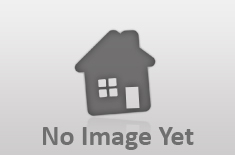
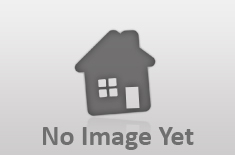
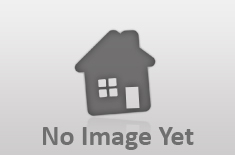
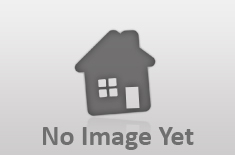

Upgrade your Membership
| Benefits of Upgrading |
|---|
| Below are some of the benefits of upgrading your membership. |
| Increase Job Quote Limit |
|---|
| The maximum amount that you can quote on a job will depend on the membership type that you choose. For Job Seekers looking to only quote on smaller jobs, the Bronze membership is not only free, but comes with many great WorkLocally features that could be perfect for all your needs. For Job Seekers looking to quote on larger jobs, you may be more suited to a Silver or Gold membership. Remember, you can easily upgrade or downgrade your membership at any time, should you feel that a different membership type would suit your needs better. |
| Access Callback Jobs |
|---|
| Callback jobs are jobs submitted by a Job Poster looking for up to 7 interested Job Seekers to contact them directly to arrange a quote. Whilst all membership types allow users to post a Callback job, only Silver and Gold members can register their interest in these Job Posts. For those looking to access Callback Job leads then a Silver or Gold membership would be perfect for you. Please note, you must be a verified WorkLocally member before you can quote on Callback Jobs. If you are a commercial Job Seeker, you must be Company & VAT verified before you can quote on Callback Jobs. If you are an independent Job Seeker, you must be Identity and Address verified before you can quote on Callback Jobs. |
| Get Email Alerts |
|---|
| One of the great benefits of upgrading to a Silver or Gold membership is that you will be able to set up email alerts tailored to your skills and area. Once set up, you will automatically receive alerts on any new jobs posted in your area that match your skills, putting you in the best position to quote on and win jobs in your area. |
| View Jobs on Map |
|---|
| Upgrading to a Silver or Gold membership will allow you to view jobs that you have registered an interest in, quoted on, or jobs that have been awarded by the Job Poster, all on a geographical based map. The map format allows you to quickly see where jobs are located and to plan your work schedules accordingly. |

WorkLocally Verification
| Benefits of WorkLocally Verification |
|---|
| The benefits of WorkLocally verification are detailed below |
| Get Address Verified |
|---|
| In order to be verified by the WorkLocally team, you must be a Silver or Gold member. Getting verified gives Job Posters piece of mind which in turn increases your chances of winning Jobs. Getting address verified is simple. All you need to do is upload your information, which is secured using security protection technologies and sent to the WorkLocally team. The information will be reviewed and a marker placed on your public profile for other WorkLocally members to see. |
| Get Identity Verified |
|---|
| In order to be verified by the WorkLocally team, you must be a Silver or Gold member. Getting verified gives Job Posters piece of mind which in turn increases your chances of winning Jobs. Getting identity verified is simple. All you need to do is upload your information, which is secured using security protection technologies and sent to the WorkLocally team. The information will be reviewed and a marker placed on your public profile for other WorkLocally members to see. |
| Get Company Verified |
|---|
| In order to be verified by the WorkLocally team, you must be a Silver or Gold member. Getting verified gives Job Posters piece of mind which in turn increases your chances of winning Jobs. Getting company verified is simple. All you need to do is to provide us with your company details. The information will be reviewed and a marker placed on your public profile for other WorkLocally members to see. |
| Get VAT Verified |
|---|
| In order to be verified by the WorkLocally team, you must be a Silver or Gold member. Getting verified gives Job Posters piece of mind which in turn increases your chances of winning Jobs. Getting VAT verified is simple. All you need to do is provide us with your VAT details. The information will be reviewed and a marker placed on your public profile for other WorkLocally members to see. |

Improve your Public Profile
| Improving your Public Profile |
|---|
| Methods to improve your Public Profile are detailed below. |
| Publish Qualifications |
|---|
| As a WorkLocally member you can upload and publish details of any relevant courses or qualifications that you have completed. Adding these details will not only enhance your public profile but may also be instrumental in helping you to win more jobs. |
| Publish Skills |
|---|
| As a WorkLocally member you can provide details of up to 5 skills that you specialise in. This will not only help other WorkLocally members to understand your strengths but can also be used in tailoring your job searches. In addition to WorkLocally's internal skill classification you can also upload details of any skills that you have registered with TrustMark. TrustMark is an independent organisation, where only approved operators can recruit reputable and trustworthy tradesman to be TrustMark registered. Being TrustMark registered will give Job Posters additional peace of mind which in turn should increase your chances of winning jobs. |
| Build Public Profile |
|---|
| One of the great advantages of joining WorkLocally is that no matter which membership you choose, you can start building your public profile immediately. As a Job Poster your public profile includes the number of Jobs that you have posted and awarded as well as details of feedback that you have received. As a Job Seeker your public profile will include details of the number of Jobs you have completed through WorkLocally, any feedback you have received, whether you have been WorkLocally verified as well as your skills and qualifications. A positive, comprehensive and detailed public profile will only help you win more jobs. |
| Leave Feedback |
|---|
| An integral part of WorkLocally is our inbuilt feedback function. Feedback can be left by both the Job Poster and Job Seeker and helps to foster a culture of accountability. Job Posters are urged to use the feedback left through WorkLocally as just one of the many tools available to them to assess a Job Seeker's suitability for their job. |

Job Seeker Details
| Select Your Job Seeker Type | ||||||||
|---|---|---|---|---|---|---|---|---|
|
Please note: this selection is a one-time action and is not reversible. Selecting your Job Seeker details is important, in order for Job Posters to understand you Job Seeker Type, Working Status and whether you're qualified for Gas, Electric or Plumbing jobs. Most importantly, whether you have the neccessary qualification for jobs you quote on. You have confirmed that you are the following:
Thank you, The WorkLocally team |
| When I Quote on Jobs |
|---|
|
Please note: this selection is a one-time action and is not reversible. Confirming that you hold the necessary qualifications and / or certifications to complete the Job Posts that you quote on is important, in order for Job Posters to understand that you have the necessary skills to carry out work as an Individual (Independent), Sole Trader or a Company. If you hold the necessary qualifications, please ensure that you have selected "Yes". If you select "No" you will be confirming that you will ONLY place quotes on those Job Posts which do not require specialist qualifications/certifications. To return to the previous screen and confirm your selection please click "Close" below. |

Attract More Job Seekers
| Attracting More Job Seekers |
|---|
| Below are some of the ways a Managed Post could help you attract more Job Seekers. |
| Receiving Quotes |
|---|
| Your time may be limited, or you may only want to receive quotes from a small number of Job Seekers. If thatís the case then the Callback allows you to specify the number of Job Seekers Ė up to 7, that you want to contact you. The Managed Post allows unlimited Job Seekers to provide you with a quote, but you can award your job to any one of them at any time - as and when you find the right person for you! |
| Comparing Quotes |
|---|
| If you submit your Job Post under the Managed Post you will receive unlimited quotes from interested Job Seekers. Once received you will be able to see all your quotes in one place and cross compare them. |
| Exchanging Contact Details |
|---|
| With Managed Post, contact details will ONLY be exchanged with the Job Seeker when you have awarded them the Job, and most importantly, when the Job Seeker has accepted to undertake the job Ė NOT before! If after initial contact you donít want to proceed with that Job Seeker for a variety of reasons, you can always withdraw the award and award your job to another Job Seeker. |

Improving Quote Accuracy
| Receiving More Accurate Quotes |
|---|
| Below is some advice as to how you could improve the accuracy of the quotes you receive. |
| Summarise and Describe your Job Post |
|---|
| Summarising your Job Post will enable Job Seekers to see whether they have the skills and appetite required to complete your job. This reduces any wasted time and effort by ensuring that only the right Job Seekers provide you with a quote. Both Managed and Callbacks enable you to provide a detailed description of the type and scope of your job. |
| Provide Measurements |
|---|
| In order to receive the most accurate quote it is important to include any relevant measurements, dimensions, sizes or quantities which could affect the quotation. Both the Quick and Managed Post Job Posts have a specific field for you to provide these details. |
| Upload Pictures |
|---|
| In order to enhance your description and obtain the most accurate quote, both the Managed and Callback options allow you to upload up to 4 images. |

Selecting Job Seekers
| Selecting the Right Job Seeker |
|---|
| There are many factors that should be taken into consideration when selecting who to award your job to. Below are some of the features and functions available that will help you make the right decision for you. |
| WorkLocally Verification |
|---|
| For additional peace of mind, WorkLocally offers a verification service to verify Job Seekers address, identity, Company status, VAT Status and Public Liability Insurance. During the verification process WorkLocally will also obtain and verify two references for the Job Seeker. Once verified, a marker will be placed on their public profile for you to review and compare. Ensuring verification will give you additional peace of mind. |
| Skills, Qualifications and TrustMark Registrations |
|---|
| The Job Seekers Public Profile contains details of the type of skills they describe themselves as having as well as any skills that they have registered with TrustMark. TrustMark is an independent scheme operated to promote and improve standards in the repair, maintenance and improvement sectors. Being TrustMark registered means that the tradesman has been assessed as reputable and trustworthy by the scheme operators. The Job Seekers Public Profile will also provide details of any qualifications or certifications that they hold, and, possessing such qualifications may be instrumental in your decision making process. However, as WorkLocally does not verify any certifications / qualifications, please ensure that you check the Jobs Seekers certifications and qualifications where appropriate. |
| Feedback |
|---|
| When a Job has been undertaken by a Job Seeker, both the Job Seeker and Job Poster have the opportunity to leave Feedback about the job. Job Seekers and Job Posters can leave Positive, Neutral or Negative Feedback which, over time, is used to build the Public Profile of the WorkLocally member. Although a more in-depth view of all Feedback left is available for review, the Positive Feedback Percentage, based on a Feedback score calculation, provides an overview of the feedback that the WorkLocally member has received over a 12 month period. Leaving feedback helps to foster a culture of accountability and helps other Job Posters to make informed decisions on whom to award their job to. |
| Important |
|---|
|
Please note:
WorkLocally will not accept any liability or responsibility for any inaccuracies or misrepresentations made regarding an individual\'s, sole trader or a company\'s Qualifications or Certifications.
In order to register to WorkLocally as a Job Seeker, and quote on Job Posts, you must hold the necessary qualifications and/or certifications required to undertake that Job. If you hold the necessary qualifications please check the box to confirm. If you do not hold the necessary qualifications and/or certifications please either cancel your registration or, return to the previous screen, and Select "No". By selecting "No" you will be confirming that you will ONLY place quotes on those Job Posts which do not require specialist qualifications/certifications. |

Profile Photo
| My Profile Photo |
|---|
| To upload a profile photo click on the Browse button and choose your photo. It could be of yourself, your company or anything else that represents you, so long as it is not offensive and does not contain personal or identifiable information. A profile photo that is of a portrait orientation will provide the best results, but when choosing and uploading your photo please remember the photo cannot exceed the maximum file size of 1024kb. |

Qualifications & Certifications
| Quoting on Gas, Electricity or Plumbing |
|---|
|
Please note: this selection is a one-time action and is not reversible. Selecting that you are qualified / certified is important, in order for Job Posters to understand that you have the necessary and up-to-date qualifications to carry out work as an Individual (Independent), Sole Trader or a Company. You have confirmed that you are the following: Yes Thank you, The WorkLocally Team |

Qualifications & Certifications
| Quoting on Gas, Electricity or Plumbing |
|---|
|
Please note: this selection is a one-time action and is not reversible. Selecting that you are qualified / certified is important, in order for Job Posters to understand that you have the necessary and up-to-date qualifications to carry out work as an Individual (Independent), Sole Trader or a Company. You have confirmed that you are the following: No Thank you, The WorkLocally Team |

Communication Policy
| Communication Policy |
|---|
| Please accept WorkLocally's Communication Policy before submitting your Job Post |

Job Posting Policy
| Job Posting Policy |
|---|
| Please accept WorkLocally's Job Posting Policy before submitting your Job Post |

Re-Award Job
| Awarding your Job Post |
|---|
| This Job Post has already been re-awarded and cannot be re-awarded again. If you would like to re-list your Job, you can copy and amend the Job Post by clicking on the Copy Post icon in your My Jobs tab. |

Job Post Confirmation
| Job Post Confirmation |
|---|
| Please click Confirm to submit your Job Post and to see what happens next. Or, click Cancel if you choose not to continue. Once your job has been submitted, you will shortly receive an email containing your Job Post Reference Number. Please note: To view and manage your Job Post, please login to your "My WorkLocally" via your dashboard. Your Job Post will be located under "My Jobs". Further information: For further information about how to manage your Job Post, please visit the "How it Works" and "FAQ" sections of the site. WorkLocally wishes you every success with finding the right Job Seeker for you. Thank you, The WorkLocally team |

Re-Publish Job Post
| Re-Publishing your Job Post |
|---|
| Has your Job Post come to an end without finding the right Job Seeker for you? If so don't worry, it is possible to re-publish your Job Post, saving you time. Re-publishing the Job Post will duplicate all of the details that you originally submitted. You will then be able to preview the Job Post, to check and confirm all of the details are still correct. Simply make any necessary changes and submit your Job Post, your job will then be relisted and you can sit back and wait for quotes to come in. |

Communication Policy
| Communication Policy |
|---|
|
My Messages
WorkLocally allows the Job Poster to communicate with Job Seekers, and for Silver or Gold members to communicate with the Job Poster, through its direct messaging service. Members who use the direct messaging service must follow WorkLocally's Communication Policy and rules. Contact Information It is a breach to communicate the following, before the Job Post has been "Awarded" by the Job Poster:
Other Breaches It is a breach to communicate the following in the WorkLocally messaging service:
Please Note WorkLocally actively monitors messages. Flagged breaches will be escalated to the WorkLocally team, which, if found to contravene WorkLocally rules could result in immediate account suspension and banned indefinitely. Thank you, The WorkLocally team |

Advanced Search
Job Location & Radius Search:

| Managed Post |
|---|
| Under the Managed Post job type you will receive unlimited quotes for your Job Post. Once received, you can compare the quotes and profiles of the Job Seekers (tradesmen) to choose the right Job Seeker for you. |

| Callback |
|---|
| Under the Callback job type you can limit the number of quotes you receive from Job Seekers. Up to 7 Interested Job Seekers will contact you directly to provide you with a quote. You will then be able to compare the profiles of interested Job Seekers to select the right one for you. |

| Receiving Quotes |
|---|
| Your time may be limited, or you may only want to receive quotes from a small number of Job Seekers. If that's the case then the Callback allows you to specify the number of Job Seekers - up to 7, that you want to contact you. The Managed Post allows unlimited Job Seekers to provide you with a quote, but you can award your job to any one of them at any time - as and when you find the right person for you! |

| Waiting for Contact |
|---|
| If you choose to submit a Callback Job Post, then up to 7 interested Job Seekers will contact you directly to provide you with a quote. |

| Receive Unlimited Quotes |
|---|
| If you choose to submit through a Managed Post, you will receive unlimited online quotes via your 'My WorkLocally' dashboard. |

| Classify Your Job |
|---|
| Whether you choose to submit a job through Managed or Callback, our easy to use classification system will enable Job Seekers to quickly find, or be notified directly, of your Job Post. Summarising your Job Post will enable Job Seekers to see whether they have the skills and appetite required to complete your job. This reduces any wasted time and effort by ensuring that only the right Job Seekers provide you with a quote. |

| Describe Your Job |
|---|
| Both Managed and Callbacks enable you to provide a detailed description of the type and scope of your job. |

| Set Your Timescales |
|---|
| Whether you submit your Job Post under the Managed or Callback options, you maintain complete control over the timescales. This means that you decide how long you want to advertise your Job Post for, when you would the like the Job to be started and when you want to be contacted. |

| Upload Pictures |
|---|
| In order to enhance your description and obtain the most accurate quote, both the Managed and Callback options allow you to upload up to 4 images. |

| Job Seeker Preference |
|---|
| There are many different types of Job Seekers, and you may have a preference to the type of person or company you are looking for. Whether you choose the Managed or Callback option you can indicate your preferences. You may, for example, prefer a Company, Sole Trader or an Independent, or your preference may be for a WorkLocally verified Job Seeker. |

| Set Your Budget |
|---|
| The job posting process for both Managed and Callbacks allows you to specify the budget that you have for the job to be completed as well as how you would like to pay. This again helps to ensure that your Job Post attracts the right Job Seekers for you. |

| Making Contact |
|---|
| Under the Callback process you will have selected the number of Job Seekers that you want to contact you. When a Job Seeker formally registers an interest in your job they will receive your contact details to contact you directly. The manner and time of contact is specified by you at the time of posting your job. Therefore, if you would prefer to contact them directly at a time convenient to you, can do that too. |

| Exchanging Contact Details |
|---|
| With Managed Post, contact details will ONLY be exchanged with the Job Seeker when you have awarded them with the Job - NOT before! If after initial contact you don't want to proceed with that Job Seeker, you can always withdraw the award and award your job to another Job Seeker. |

| Comparing Quotes |
|---|
| If you submit your Job Post under the Managed Post you will receive unlimited quotes from interested Job Seekers. Once received you will be able to see all your quotes in one place and cross compare them. |

| Receiving Email Alerts |
|---|
| For a Managed Post, you will receive an email alert when a Job Seeker submits an online quote for your job. For a Callback, you will receive an email alert when a Job Seeker formally registers the fact that they are interested in providing you with a quote for your Job. |

| Evaluating & Reviewing Profiles |
|---|
| Whether you submit your Job Post under the Managed or Callback option, you will be able to review and compare interested Job Seeker's Public Profile. The Job Seeker's Public profile contains details on such things as the number of jobs they have completed through WorkLocally, as well as previous feedback received. You will also be able to compare their listed skills and qualifications. |

| WorkLocally Verified |
|---|
| For additional peace of mind, WorkLocally offers a verification service to verify Job Seekers address, identity, Company status, VAT Status and Public Liability Insurance. Once verified, a marker will be placed on their public profile for you to review and compare. Ensuring verification will give you additional peace of mind. However, please also review their previous Feedback and judge for yourselves if a Job Seeker is the right fit for your job. |

| Leave Feedback |
|---|
| Once your job has been completed by the Job Seeker, whether you submitted a Managed or Callback, you can return to WorkLocally to leave feedback. The feedback you leave about the Job Seeker and the work they completed can be viewed by others. Leaving feedback helps to foster a culture of accountability and helps other Job Posters to make informed decisions on whom to award their job to. |

| No More Chasing Job Seekers |
|---|
| Regardless of whether you post a Managed or Callback Job Post, you will no longer have to chase tradesman. Interested Job Seekers will come directly to you, taking out the stress and hassle of trawling through directories to find someone who is willing and interested in providing you with a quote. |

| Making Informed Decisions |
|---|
| No matter how you post your job, you will be able to review the public profile, skills and previous feedback of all our registered Job Seekers. This will help you to make informed decisions on whom to award your job to. |

| Share Your Experience |
|---|
| Sharing your experiences through the feedback mechanism helps to foster a culture of accountability as well as helping others make informed decisions. You can also share your experiences of using WorkLocally and read the experiences of others on our dedicated public forum. |


| Job Classification | Location | Closing | Interested Job Seekers | Jobs per page |
| Garden: Garden Care Flower Bed |
Chelmsford | 8d 8h 18m | 3 / | 7 |
| Poster Budget: | £85.00 | |||
Lorem ipsum dolor sit amet, Aenean massa. ...read full job details

| Garden: Garden Care Flower Bed |
Chelmsford | 8d 8h 18m | 3 / | 7 |
| Poster Budget: | £85.00 | |||
Lorem ipsum dolor sit amet, Aenean massa. ...read full job details

| Garden: Garden Care Flower Bed |
Chelmsford | 8d 8h 18m | 3 / | 7 |
| Poster Budget: | £85.00 | |||
Lorem ipsum dolor sit amet, Aenean massa. ...read full job details

| Garden: Garden Care Flower Bed |
Chelmsford | 8d 8h 18m | 3 / | 7 |
| Poster Budget: | £85.00 | |||
Lorem ipsum dolor sit amet, Aenean massa. ...read full job details


Sorry...

Sorry...

Becoming a Job Seeker
| Become a Job Seeker and quote on jobs |
|---|
|
In order to quote on jobs you must complete the Job Seeker sections of your My Profile. The Job Seeker section details important information that is displayed on the Public Profile, which Job Posters may use when reviewing the quotes they have received. Details recorded include;
In order to quote on Jobs you will need to become a member.
To learn more and see the other great features of your WorkLocally membership please visit our Membership page, Frequently Asked Questions and How it Works Sections of our site.. Please click on the confirm button below to be redirected to My Profile. |

Becoming a Job Seeker
| Become a Job Seeker and quote on jobs |
|---|
|
In order to quote on jobs you must complete the Job Seeker sections of your My Profile. The Job Seeker section details important information that is displayed on the Public Profile, which Job Posters may use when reviewing the quotes they have received. Details recorded include;
In order to quote on Jobs you will need to become a member.
To learn more and see the other great features of your WorkLocally membership please visit our Membership page, Frequently Asked Questions and How it Works Sections of our site.. Please click on the confirm button below to be redirected to My Profile. |

Becoming a Job Seeker
| Become a Job Seeker and quote on jobs |
|---|
|
In order to quote on jobs you must complete the Job Seeker sections of your My Profile. The Job Seeker section details important information that is displayed on the Public Profile, which Job Posters may use when reviewing the quotes they have received. Details recorded include;
In order to quote on Jobs you will need to become a member.
To learn more and see the other great features of your WorkLocally membership please visit our Membership page, Frequently Asked Questions and How it Works Sections of our site.. Please click on the confirm button below to be redirected to My Profile. |

Legal Stuff
| Terms and Conditions |
|---|
| Please accept our Terms and Conditions before continuing with this registration. |

Request Confirmed
| Please check your email |
|---|
|
Your request has now been received by WorkLocally. Please now check your email. There is a small chance that your email could be contained in your SPAM or JUNK folder, if not received directly into your Inbox. Please be sure to check here too. Please note: these emails can take a few minutes to come through. Thank you, The WorkLocally team. |

Job Email Alerts

Job Email Alerts

Job Seeker Type
| Select your Job Seeker Type |
|---|
|
My Maps tab was designed for Job Seekers, which allows Job Seekers to view jobs on a map, based on the jobs already contained within the my WorkLocally tab. In order to access the full functionality of My Maps, please select your Job Seeker Type from the drop-down options located within My Profile > Job Seekers tab. Selecting your Job Seeker Type will also ensure that your Profile Dashboard is tailored to your registration type, should you decide to start searching on jobs. To go to the Job Seeker tab, please click on the ok button below. |

Job Seeker Type
| Select your Job Seeker Type |
|---|
|
Map Search tab was designed for Job Seekers, which allows Job Seekers to view jobs on a map, based on the jobs already contained within the my WorkLocally tab. In order to access the full functionality of Map Search, please select your Job Seeker Type from the drop-down options located within My Profile > Job Seekers tab. Selecting your Job Seeker Type will also ensure that your Profile Dashboard is tailored to your registration type, should you decide to start searching on jobs. To go to the Job Seeker tab, please click on the ok button below. |

Legal Stuff
| Privacy Policy |
|---|
| Please accept our Privacy Policy before continuing with this registration. |

Post Callback Job
| Post Callback Job |
|---|
|
Under the Post Callback job type you can limit the number of quotes you receive from Job Seekers. Up to 7 interested "WorkLocally Verified" Job Seekers will contact you directly, to provide you with a quote. You will then be able to compare the profiles of interested Job Seekers to select the right one for you. |

Post Online Job

Legal Stuff
| Terms and Conditions and Privacy Policy |
|---|
| Please accept our Terms and Conditions and Privacy Policy before continuing with this registration. |

Map Search
| Get Access to Map Search |
|---|
|
Are you a Paid WorkLocally member? Becoming a paid member allows you to get direct access to Map Search. What is Map Search? Map search will allow you to search and display jobs on a map within your search radius, according to your search specification. This will plot those jobs on a map, enabling you to see where those potential jobs are actually located. How do I upgrade my membership? Click on the orange button to upgrade What other benefits do I get as a paid member? All other benefits are displayed on the membership page. Thank you, The WorkLocally team. |

My Map
| Get Access to Map Search |
|---|
|
Are you a Paid WorkLocally member? Becoming a paid member allows you to get direct access to My Map. What is My Map? My Map will enable you to view all jobs in your Job Basket, according to its approximate job location. You will also be able to filter those jobs based on those that you are watching, quoted or those jobs that has been awarded to you. How do I upgrade my membership? Click on the orange button to upgrade What other benefits do I get as a paid member? All other benefits are displayed on the membership page. Thank you, The WorkLocally team. |

WorkLocally Verification
| WorkLocally Verification |
|---|
| To send these documents to the WorkLocally team for verification, click on the "Confirm" button below. Once submitted, WorkLocally will aim to review the documents within 72 hours and update the verification status against your profile. Thank you, The WorkLocally team. |

Submit Reference

Withdraw Quote
| Withdraw Quote |
|---|
| If you would like to withdraw your quote or interest in this Job Post, please press the confirm button below. Please be advised that once you have withdrawn your quote, you will be unable to resubmit a quote for this Job Post. The Job Poster will be able to award the job to another Job Seeker. If you wish to revise your quote, please click Cancel and click on the Revise Quote link under your "Quoted Jobs." |

Feedback Calculation
| Calculation |
|---|
|
When a Job has been undertaken by a Job Seeker, both the Job Seeker and Job Poster have the opportunity to leave Feedback about the job. Job Seekers and Job Posters can leave Positive, Neutral or Negative Feedback which, over time, is used to build the Public Profile of the user. Although a more in-depth view of all Feedback left is available for review, the Positive Feedback Percentage, based on a Feedback score calculation, provides an overview of the feedback that the user has received over a 12 month period. In order to calculate Positive Feedback, WorkLocally uses the following Feedback Score Calculation:
Positive
Positive + Negative
Neutral Feedback is not included as part of the Positive Feedback calculation.
|
| Example | |||
|---|---|---|---|
|
The WorkLocally member's 12 month Feedback rating is calculated as follows: Positive: 110 Negative: 3 This member's Positive Feedback percentage is calculated as follows:
|

Feedback Calculation
| Calculation |
|---|
|
When a Job has been undertaken by a Job Seeker, both the Job Seeker and Job Poster have the opportunity to leave Feedback about the job. Job Seekers and Job Posters can leave Positive, Neutral or Negative Feedback which, over time, is used to build the Public Profile of the user. Although a more in-depth view of all Feedback left is available for review, the Positive Feedback Percentage, based on a Feedback score calculation, provides an overview of the feedback that the user has received over a 12 month period. In order to calculate Positive Feedback, WorkLocally uses the following Feedback Score Calculation:
Positive
Positive + Negative
Neutral Feedback is not included as part of the Positive Feedback calculation.
|
| Example | |||
|---|---|---|---|
|
The WorkLocally member's 12 month Feedback rating is calculated as follows: Positive: 110 Negative: 3 This member's Positive Feedback percentage is calculated as follows:
|

Feedback Calculation
| Calculation |
|---|
|
When a Job has been undertaken by a Job Seeker, both the Job Seeker and Job Poster have the opportunity to leave Feedback about the job. Job Seekers and Job Posters can leave Positive, Neutral or Negative Feedback which, over time, is used to build the Public Profile of the user. Although a more in-depth view of all Feedback left is available for review, the Positive Feedback Percentage, based on a Feedback score calculation, provides an overview of the feedback that the user has received over a 12 month period. In order to calculate Positive Feedback, WorkLocally uses the following Feedback Score Calculation:
Positive
Positive + Negative
Neutral Feedback is not included as part of the Positive Feedback calculation.
|
| Example | |||
|---|---|---|---|
|
The WorkLocally member's 12 month Feedback rating is calculated as follows: Positive: 110 Negative: 3 This member's Positive Feedback percentage is calculated as follows:
|

Custom Searches
| Get Access to Saved Searches & Automatic Email Notifications |
|---|
|
Are you a Bronze, Silver or Gold WorkLocally member? Become a Bronze, Silver or Gold member and get access to Custom Searches & Automatic Email Notifications. How do I set up my Automatic email Notifications? Email notifications are setup from the Email Preferences TAB if you are a Bronze, Silver or Gold member. Notifications can be sent to you when a new Job Post is listed matching your search criteria. How do I upgrade my membership? Click on the orange button to upgrade. What other benefits do I get as Bronze, Silver or Gold member? All other benefits are displayed within the membership page. Thank you, The WorkLocally team |

Job Email Alerts
| Email Notification Alerts |
|---|
|
By enabling the job email alert you will receive alerts based on your 'Custom search' configuration - on a daily basis. N.B.: Only 1 email alert notification will be sent by WorkLocally per advertised job. WorkLocally will not send you a repeat email notification alert for the same job. WorkLocally Recommendation: The WorkLocally team encourages you to keep the custom searches simple in order to receive email alerts that match your search criteria. The more complex the alert, the less chance you have of receiving an email notification alert. Thank you, The WorkLocally team. |

Hints, Tips & Icon Summary
| WorkLocally Icons Explained | |
|---|---|
| Clicking on the question mark will provide more information: | |
| This icon indicates positive feedback: | |
| This icon indicates neutral feedback: | |
| This icon indicates negative feedback: | |
| Useful Hints and Tips |
|---|
| Click on the button under Recommendations and Benefits to see how you could improve your chances of securing more jobs |

Contact Details
| Sally's Profile | |
|---|---|
| My Completed Jobs: | 12 |
| % Positive Feedback: | 95% |
| Profile Type: | Commercial |
| Job Seeker Type: | Company |
| Company Type: | Ltd |
| PLI Held: | No |
| WorkLocally Company Verified: | Yes |
| WorkLocally VAT Verified: | Yes |
| WorkLocally PLI Verified: | Yes |
| WorkLocally Reference Verified: | Yes |
| Sally's Details | |
|---|---|
| Title: | Mrs. |
| First Name: | Sally |
| Last Name: | Tennent |
| Sally's Address Details | |
|---|---|
| Job Post Location: | Home |
| Property Type: | Detached House |
| House Name: | Btanemore House |
| Address 1: | 125 Highfileds |
| Town: | Witham |
| County: | Essex |
| Postcode: | CM8 2HQ |
| Country: | United Kingdom |
| Sally's Contact Details | |
|---|---|
| Landeline Phone: | 01234 5678910 |
| Mobile Phone: | 01234 5678910 |
| Sally's Contact Preferences |
|---|
| Sally has not indiacated any contact preferences |

Contact Details
| Sally's Profile | |
|---|---|
| My Completed Jobs: | 12 |
| % Positive Feedback: | 95% |
| Profile Type: | Commercial |
| Job Seeker Type: | Company |
| Company Type: | Ltd |
| PLI Held: | No |
| WorkLocally Company Verified: | Yes |
| WorkLocally VAT Verified: | Yes |
| WorkLocally PLI Verified: | Yes |
| WorkLocally Reference Verified: | Yes |
| Sally's Details | |
|---|---|
| Title: | Mrs. |
| First Name: | Sally |
| Last Name: | Tennent |
| Sally's Address Details | |
|---|---|
| Job Post Location: | Home |
| Property Type: | Detached House |
| House Name: | Btanemore House |
| Address 1: | 125 Highfileds |
| Town: | Witham |
| County: | Essex |
| Postcode: | CM8 2HQ |
| Country: | United Kingdom |
| Sally's Contact Details | |
|---|---|
| Landeline Phone: | 01234 5678910 |
| Mobile Phone: | 01234 5678910 |
| Sally's Contact Preferences |
|---|
| Sally has not indiacated any contact preferences |

Re-Award Job

Contact Details
| Exchange of Contact Details |
|---|
|
Once the Job Seeker has accepted your job offer, contact details will be automatically exchanged, and you will be able to click here again to view the Job Seekers full contact and address details. WorkLocally will keep you updated and notify you by email when the Job Seeker has accepted your job. Please also note:
The WorkLocally team. |

Award Job
| Awarding your Job Post |
|---|
| You have selected to award your Job Post to user name If you would like to proceed with this selection, please click on the confirm button below. Once confirmed, an email will be sent to the Job Seeker notifying them that they have been successful. Please Note: If your Job requires the Job Seeker to be qualified, for example for gas, electrical or plumbing work, please ensure that you check and confirm the Job Seekers qualifications before allowing them to commence work. |

Close Job Post
| Closing your Job Post |
|---|
| If you no longer need your Job to be completed, or you cannot find the right Job Seeker through WorkLocally, you can close your Job Post here. Closing your Job Post will remove your Job Post from the Job Listing and ensure that all interested Job Seekers are notified that the Job is no longer available. If you wish to close your Job Post, please click on the Confirm button below. |

Close Job Post
| Closing your Job Post |
|---|
| If you no longer need your Job to be completed, or you cannot find the right Job Seeker through WorkLocally, you can close your Job Post here. Closing your Job Post will remove your Job Post from the Job Listing and ensure that all interested Job Seekers are notified that the Job is no longer available. If you wish to close your Job Post, please click on the Confirm button below. |

Update Address
| Update your Address |
|---|
|
Are you sure you want to update your address? If yes, please press Confirm below. Please note: If you update your address to a new address, you must, as a minimum re-enter the first line of your address under House Name. Once you have changed your address, please click on Update Details at the bottom right of this page to save your changes. Thank you, The WorkLocally team. |

User Login Issue
| User Login Issue |
|---|
|
Are you having trouble logging in? Please ensure that you use the primary email address that you used when you registered with WorkLocally. Please also ensure that you use your correct password. To reset your password, please use the Forgot Password link on the main login page. If you are still having trouble logging in please contact one of our dedicated WorkLocally team members with a description of the issue at: support@worklocally.co.uk Thank you, The WorkLocally team |

Email Confirmation
| Re-Send Email Confirmation |
|---|
| Enter you registered email address to have your account joining email confirmation re-issued. Please enter your registered email address below: Email ID:
If you have not logged into your account within the first 24 hours, your partial registration will be deleted. |

Qualifications & Certifications
| Important |
|---|
|
Please note: In order to register to WorkLocally as a Job Seeker, and quote on Job Posts, you must hold the neccessary qualifications and/or certifications required to undertake that Job. If you hold the necessary qualifications please check the box to confirm. If you do not hold the necessary qualifications and/or certifications please either cancel your registration or, return to the previous screen, and Select "No". By selecting "No" you will be confirming that you will ONLY place quotes on those Job Posts which do not require specialist qualifications/certifications. |

Callback Lead
| Sorry... |
|---|
|
Unfortunately you do not have sufficient Callback Tokens to buy this job lead. If you would like to purchase additional Callback Tokens, please click on the Buy Now button below and you will be directed to the Callback Tokens Page. If you do not wish to purchase Callback Tokens, please click on the cancel button. The Job Post will, however, remain in your Job Basket in case you decide to proceed with the Job Post at a later date. |

Callback Lead
| Callback Token Redemption |
|---|
|
You have selected to redeem one Callback Token. In order to confirm your request, please check the Job Post details below and click confirm. Once confirmed, the Job Poster will be notified of your interest in their Job Post and your contact details will be exchanged.
Job Post Reference:
QP-130214-01234-UK
View Job
If you do not wish to redeem your Callback Token against this Job Post, please click on the cancel button and you will be returned to your Job Basket.
|

Callback Lead
| Callback Token Redemption |
|---|
|
You have selected to redeem one Callback Token. In order to confirm your request, please check the Job Post details below and click confirm. Once confirmed, the Job Poster will be notified of your interest in their Job Post and your contact details will be exchanged.
Job Post Reference:
QP-130214-01234-UK
If you do not wish to redeem your Callback Token against this Job Post, please click on the cancel button and you will be returned to your Job Basket.
|

Callback Lead
| Sorry... |
|---|
|
Unfortunately you do not have sufficient Callback Tokens to buy this job lead. If you would like to purchase additional Callback Tokens, please click on the Buy Now button below and you will be directed to the Callback Tokens Page. If you do not wish to purchase Callback Tokens, please click on the cancel button. The Job Post will, however, remain in your Job Basket in case you decide to proceed with the Job Post at a later date. |

Callback Lead
| Sorry... |
|---|
|
Unfortunately you do not have sufficient Callback Tokens to buy this job lead. If you would like to purchase additional Callback Tokens, please click on the Buy Now button below and you will be directed to the Callback Tokens Page. If you do not wish to purchase Callback Tokens, please click on the cancel button. The Job Post will, however, remain in your Job Basket in case you decide to proceed with the Job Post at a later date. |

Callback Lead
| Callback Token Redemption |
|---|
|
You have selected to redeem one Callback Token. In order to confirm your request, please check the Job Post details below and click confirm. Once confirmed, the Job Poster will be notified of your interest in their Job Post and your contact details will be exchanged.
Job Post Reference:
QP-130214-01234-UK
If you do not wish to redeem your Callback Token against this Job Post, please click on the cancel button and you will be returned to your Job Basket.
|

Remember me
| Enabling Remember Me |
|---|
|
Please note: The WorkLocally team recommends that enabling 'Remember me' should only be used if the computer being used to access the site is personally owned and not shared. Please do not click 'Remember me' if you are accessing WorkLocally on a shared or unknown computer. Thank you, The WorkLocally team. |

Complete Job
| Completing a Job |
|---|
| Once you have undertaken the job on behalf of the Job Poster, the Job Post should be marked as complete. If the Job Poster is a WorkLocally member, completing the job will enable you to leave feedback regarding your experience of the Job Poster. If you would like to mark the job as complete please click on the 'Confirm' button below. |

Complete Job
| Completing your Job Post |
|---|
| Once the Job Seeker has completed your Job, the Job Post should be marked as complete. Once marked as complete you will be able to leave feedback regarding your experience with the Job Seeker. If you would like to mark the Job as complete please click on the Confirm button below. |

Job Post Search
| Postcode or Location Required |
|---|
| To ensure that we find the most appropriate Job Posts for you, please enter your postcode or location information in the box below. Your postcode or location information will be used to locate and calculate Job Posts that match your search criteria, within a default 25 mile search radius. If you wish, you can refine your search by changing the search radius after you click Confirm. |

Business Directory Search
| Postcode or Location Required |
|---|
| To ensure that we find the most appropriate Job Seekers for you, please enter your postcode or location information in the box below. Your postcode or location information will be used to locate and calculate Local Job Seekers that match your search criteria, within a default 25 mile search radius. If you wish, you can refine your search by changing the search radius after you click Confirm. |

Job Post Search
| Postcode or Location Required |
|---|
| To ensure that we find the most appropriate Job Posts for you, please enter your postcode or location information in the box below. Your postcode or location information will be used to locate and calculate Job Posts that match your search criteria, within a default 25 mile search radius. |

Job Post Search
| Postcode or Location Required |
|---|
| To ensure that we find the most appropriate Job Posts for you, please enter your postcode or location information in the box below. Your postcode or location information will be used to locate and calculate Job Posts that match your search criteria, within a default 50 mile search radius. If you wish, you can refine your search by changing the search radius after you click Confirm. |

Profile Update
| Profile Update |
|---|
| Sorry, your profile update was unsuccessful. Please ensure that all mandatory fields have been completed and try again. |

Copy Post
| Copying your Job Post |
|---|
| Have you got a similar job that you need to be completed? To save you time and effort, you can copy your Job Post by clicking on the Copy Job Post button below Copying the Job Post will duplicate all the details that you originally submitted. You will then be able to preview the Job Post, to check and confirm all of the details are still correct. Simply make any necessary changes and submit your Job Post, your job will then be listed and you can sit back and wait for quotes to come in. |

Working Status
| Important |
|---|
|
Please note:
In order to register to WorkLocally as a Job Seeker, you must be eligible to work in the Uk, as either a UK/EU citizen or by holding the necessary Work Permit |

Cookie & Privacy Policy
| Cookie & Privacy Policy |
|---|
|
When you visit the WorkLocally website, we may collect information about you which may not personally identify you but which may be helpful in improving the operation of the website. Such information may be collected through "traffic data" and may entail the use of "Cookies", "IP addresses" or other numeric codes used to identify your computer.
Cookies Cookies are small text files placed on your computer and are commonly used on the internet. We use them to:
We do not use cookies to track your use of the internet and other websites after you leave our website, nor do we store any personal information in them that others could read and understand. WorkLocally uses three types of cookies
You can configure your web browser to tell you each time a new cookie is about to be stored on your computer so that you can decide whether to accept or reject it. Please refer to your internet browser's help section for specific instructions. The following website at http://allaboutcookies.org/ is provided by an industry body that has produced a series of web pages which explain how cookies work and how they can be managed. Please note that some parts of our website may not function properly if you reject cookies. Personal data We may also collect personal data from you, through WorkLocally, when you request information such as when searching for jobs, or when submitting a Job Post advert through the WorkLocally website. The personal data which we collect will be processed for the purpose of fulfilling your requests. It may also be retained by us for our general research purposes. At the time you provide your information, you will be informed of the choices you can make within the WorkLocally website. Moreover, the information we may, from time to time wish to send to you, and the method by which you may receive such information. You may notify us at any time if you wish to cease receiving this further information by opting out within your Settings page. In addition, we may transfer your data to selected third parties where this is necessary in order to provide you with the information which you have expressed an interest in. Such third parties will be held by us to a duty of confidentiality towards your information. By proceeding with your request, you expressly authorise us to transfer your data to such third parties. Processing personal data As a means of processing your personal data for the purposes set out above, we may, if and when deemed appropriate, send the information which you provide to other members of WorkLocally thorough the Job Posting and Job Award process. We implement various security measures in relation to our processing and transfer of personal data. However, the nature of the internet and open emails communications is such that any data in ordinary emails may in some circumstances flow over networks without full security measures and could be accessible to unauthorised persons. For details of how we process your personal information, please also refer to any other product and / or service terms and conditions that govern our relationship with you, in addition to any specific data collection notices, where you may provide us with your personal information through WorkLocally. If you wish to access the personal data we hold about you, please contact AshFord Technologies Limited - see the Contact Us page for more information. BY ACCESSING AND USING THIS WEBSITE YOU CONSENT TO THE USE OF YOUR INFORMATION FOR THE PURPOSES SET OUT ABOVE. |

Cookie & Privacy Policy
| Cookie & Privacy Policy |
|---|
|
When you visit the WorkLocally website, we may collect information about you which may not personally identify you but which may be helpful in improving the operation of the website. Such information may be collected through "traffic data" and may entail the use of "Cookies", "IP addresses" or other numeric codes used to identify your computer.
Cookies Cookies are small text files placed on your computer and are commonly used on the internet. We use them to:
We do not use cookies to track your use of the internet and other websites after you leave our website, nor do we store any personal information in them that others could read and understand. WorkLocally uses three types of cookies
You can configure your web browser to tell you each time a new cookie is about to be stored on your computer so that you can decide whether to accept or reject it. Please refer to your internet browser's help section for specific instructions. The following website at http://allaboutcookies.org/ is provided by an industry body that has produced a series of web pages which explain how cookies work and how they can be managed. Please note that some parts of our website may not function properly if you reject cookies. Personal data We may also collect personal data from you, through WorkLocally, when you request information such as when searching for jobs, or when submitting a Job Post advert through the WorkLocally website. The personal data which we collect will be processed for the purpose of fulfilling your requests. It may also be retained by us for our general research purposes. At the time you provide your information, you will be informed of the choices you can make within the WorkLocally website. Moreover, the information we may, from time to time wish to send to you, and the method by which you may receive such information. You may notify us at any time if you wish to cease receiving this further information by opting out within your Settings page. In addition, we may transfer your data to selected third parties where this is necessary in order to provide you with the information which you have expressed an interest in. Such third parties will be held by us to a duty of confidentiality towards your information. By proceeding with your request, you expressly authorise us to transfer your data to such third parties. Processing personal data As a means of processing your personal data for the purposes set out above, we may, if and when deemed appropriate, send the information which you provide to other members of WorkLocally thorough the Job Posting and Job Award process. We implement various security measures in relation to our processing and transfer of personal data. However, the nature of the internet and open emails communications is such that any data in ordinary emails may in some circumstances flow over networks without full security measures and could be accessible to unauthorised persons. For details of how we process your personal information, please also refer to any other product and / or service terms and conditions that govern our relationship with you, in addition to any specific data collection notices, where you may provide us with your personal information through WorkLocally. If you wish to access the personal data we hold about you, please contact AshFord Technologies Limited Ė see the Contact Us page for more information. BY ACCESSING AND USING THIS WEBSITE YOU CONSENT TO THE USE OF YOUR INFORMATION FOR THE PURPOSES SET OUT ABOVE. |

Terms & Conditions
| Terms & Conditions |
|---|
|
We are Ashford Technologies Limited trading as WorkLocally ("we", "us", "our", "Ashford") a company registered in England and Wales. Our company registration number is 06437199 and our registered office is at Poplar House, 5 The Poplars, Colchester, Essex, CO3 9DS, United Kingdom.
These terms of service govern the basis on which we provide services to job seekers ("Job Seeker", "you", "your"). WorkLocally provides services through its website www.worklocally.com (the "Site") where persons, firms and companies can access our Site and post jobs ("Job Posters") that include but are not limited to animal care, building work, electrical and plumbing work, decorating, car repair, health and beauty services, education, gardening, social care and other similar tasks ("Jobs"), and Job Seekers can then offer to carry out such Jobs. By completing and submitting the online Job Seekers registration form (the "Job Seeker Form") you make an offer to us to become a Job Seeker, and gain access to our Site and our Services, which, if accepted by us, will constitute a binding contract (this "Agreement"). For the avoidance of doubt, we do not act as an employment business or employment agency (as defined by the Conduct of Employment Agencies and Employment Businesses Regulations 2003) in relation to the introduction and supply of Jobs and Job Seekers pursuant to this Agreement. These terms and conditions (the "Terms") (together with our, Privacy Policy and Terms of Website Use) tell you information about us and the legal terms and conditions on which we provide the Site to you. 1. THESE TERMS1.2 Why you should read them: Please read these Terms carefully before you submit your Job Seeker Form to us. These Terms tell you who we are, how we will provide the Site to you, how you and we may change or end your Job Seeker status, what to do if there is a problem and other important information. If you think that there is a mistake in these Terms, please contact us prior to submitting a Job Seeker Form. 1.3 How to contact us: You can contact us by telephoning our customer service team at 01245 934747 or by writing to us at admin@worklocally.com. 1.4 How we may contact you: : If we have to contact you we will do so by telephone or by writing to you at the email address or postal address you provided to us in the Job Seeker Form. 1.5 "Writing" includes emails and messages sent to you through our Site: When we use the words "writing" or "written" in these terms, this includes emails and messages sent to you through our Site. 2. BECOMING A JOB SEEKER2.2 Job Seeker term: Your status as a Job Seeker commences on the date we accept your Job Seeker Form, and unless terminated earlier in accordance with these Terms, will continue if a non-paid member acknowledging restricted functionality, or until the renewal period if a paid Bronze, Silver or Gold member; one year from receiving successful payment. 2.3 Job Seeker authorisation: By becoming a Job Seeker and providing us with your payment details, you hereby authorise us to debit the Job Seeker Fee from your bank account in accordance with the provisions of these Terms. 2.4 If we cannot accept your Job Seeker Form: If we are unable to accept your Job Seeker Form, or your continued status as a Job Seeker, we will inform you of this. This might be because of incomplete information, unexpected limits on our resources or other commercial factors. 2.5 Your Job Seeker number: We will assign a Job Seeker number to you and tell you what it is when we accept your Job Seeker Form. It will help us if you can tell us your Job Seeker number whenever you contact us. 2.6 Geographical Restrictions: Our Site is for use in the UK, Ireland Channel Islands and Isle of Man only. 3. WAYS TO FIND WORKStep one: once you have been notified of the acceptance of your Job Seeker Form and you become a Job Seeker, we will provide you with log in details to enable you to log on to our Site and review Job posts ("Job Posts") that detail specific work required by Job Posters; Step two: in accordance with your membership tier (as set out in clause 4), you can quote ("Job Quote") for your work in completing the Job detailed in a Job Post ("Job Offer"). The Job Poster will then review your Job Offer together with other Job Seekers' Job Offers before accepting one of such Job Offers; Step three: upon your Job Offer being accepted by a Job Poster, a contract will arise between you and the Job Poster and you and the Job Poster will gain access to each other's contact details and other relevant information about each other and the Job; Step four: once the Job is complete, the Job Poster will confirm completion and the Job Quote will be paid by the Job Poster directly to you. 3.2 Direct Callback Job Posts: Step one: to use the Direct Callback job post feature, a Job Seeker must purchase pre-paid tokens ("Callback Tokens"), but before doing so, they must be verified. To be verified, the Job Seeker must, (i) if a sole trader, provide a copy of their passport or driving licence and a recent utility bill, or (ii) if an independent person (neither a Sole Trader or a Company), provide a copy of their passport or driving licence and a recent utility bill, or (iii) if a company, provide a VAT number and their full company name and company number. Step two: once verified, a Job Seeker must purchase Callback Tokens. Step three: Job Posters can elect to post Jobs on our Site's Direct Callback job post feature ("Direct Callback Job Posts"). A Job Seeker can search the submitted Direct Callback Job Posts, and use their Callback Tokens to obtain the contact details of the Job Poster whose Direct Callback Job Post they want to work on. The Job Poster can then make direct contact with the Job Seeker, however work resulting from Direct Callback Job Posts is not guaranteed. 3.3 How long do Callback Tokens last: Callback Tokens last for six months from the date that they are purchased. If they are not used within that time, they will be lost without any refund or other compensation given to the Job Seeker. 3.4 Multiple Job Seekers: Once a Job Seeker has used a Callback Token to access the contact details of a Job Poster, other Job Seekers can still use their Callback Tokens to access the same contact details of the same Job Poster in relation to the same Direct Callback Job Post. 3.5 We are not responsible for delays: If the supply of the Site's features is delayed we will take steps to minimise the effect of the delay. We will not be liable for delays caused for any reason. 3.6 No redirection: You must not include hyperlinks to any website, including your website, in any Job Offer. 4. JOB SEEKER MEMBERSHIP TIER4.2 The Tiers: There are three tiers of Job Seeker Membership, each of which carries a different yearly fee, as detailed in the table below Membership Tier
   Membership Fee (Includes VAT)
£5
£20
£40
4.3 The Job Seeker Form allows you to select a Membership Tier. By default, Job Seekers will automatically become a Member Job Seeker at zero cost when registering to WorkLocally with reduced functionality to explore the WorkLocally site, unless a membership tier is selected from the above table. 4.4 We may, from time to time, and at our absolute discretion, offer Bronze Membership free of charge or any other discount for a period of time as decided by us. 4.5 Verification. To become a Silver or Gold Job Seeker you must, if a sole trader, provide a copy of your passport or driving licence and a recent utility bill, or, if a company, provide a VAT number and your company's name and number. If this information is not provided, becomes out of date, or is found to be false (including if it is out of date), we may remove your verification status or in extreme cases we may terminate your Membership. We may periodically ask for more recent versions of the information and documents, at our discretion, including references - you must obtain the prior approval of a referee before providing the referee's contact details. 4.6 The Membership Fee (Bronze, Silver, Gold) is payable yearly in advance, and will be due one year from the date that you become a Job Seeker ("Payment Date"). For the avoidance of doubt, if a Job Seeker pays their first Membership Fee on the 16 April 2018, the date that the subsequent Membership Fee will become due is the 16 April 2019. Further, if the first Membership Fee is paid on 29, 30 or 31 day of a month, any subsequent month that does not have a 29, 30 or 31 day will cause the Membership Fee to be payable on the last day of that month. 4.7 Moving from a Gold Membership to a Silver or Bronze Membership, or from a Silver Membership to a Bronze Membership will be a downgrade ("Downgrade"). Moving from a Bronze Membership to a Silver or Gold Membership, or from a Silver Membership to a Gold Membership will be an upgrade ("Upgrade"). 4.8 You can change your Membership Tier at any time. To do so simply select the Upgrade or Downgrade button from your membership page. Please be aware that you are only able to change the tier of your membership once in any 24 hour period. 4.9 If you Downgrade your Membership, the Payment Date will stay the same. If you Upgrade your Membership, the Payment Date will change to be on the same day as the date that the Membership Tier is Upgraded. 4.10 Payment. We take payment from your payment card or PayPal account at the time we receive your order, once we have checked your payment card or PayPal details. 4.10.1 In the event that we are unable to supply the services, we will inform you of this as soon as possible. 4.10.2 Additional Terms and Conditions for payments made by PayPal can be found at www.paypal.co.uk. 4.10.3 By providing payment details, you confirm that you are the owner of the payment method (e.g. the debit or credit card) or you have been authorised to use the payment method. 4.10.4 To ensure that your credit, debit, charge card or PayPal account is not being used without your consent, we may validate your name, address and other personal information supplied by you during the order process against appropriate third party databases. 4.10.5 By accepting these terms and conditions you consent to such checks being made. In performing these checks personal information provided by you may be disclosed to a registered Credit Reference Agency which may keep a record of that information. You can rest assured that this is done only to confirm your identity, that a credit check is not performed and that your credit rating will be unaffected. All information provided by you will be treated securely and strictly in accordance with the Data Protection Act 1998. 4.11 Cancelling a direct debit subscription payment. Cancelling a direct debit subscription payment is an easy process. If you would like to cancel your subscription, do not renew the yearly subscription payment when requested. If successfully cancelled, you will receive an email from us stating so. To check the status, log into your account, click on the following from the Dashboard Landing Page: Payment. In the Current Bill tab under Purchase Summary in the Next Payment table will show the renewal date and payment amount to continue our service to you. 4.12 Subject to your payment of the Membership Fee set out in the table above you are granted the right to access our Site as a Job Seeker subject to the terms and conditions of this Agreement. 4.13 All billing reminders will be sent by email to the registered email address you provide. 5. MEMBERSHIP RIGHTS5.2 Each Membership Tier has a maximum limit on the amount that can be quoted for a Job by a Job Seeker. The limitations are set in the table below. Membership Tier
   Maximum Job
Quoted Per Job Offer (excl. VAT) £150.00
£500.00
No Limit
6. YOUR OBLIGATIONS6.2 If you make a Job Offer, which is accepted by a Job Poster you will: 6.2.1 attend and complete the Job to the best of your ability, taking all reasonable care while carrying out the Job. 6.2.2 co-operate with the Job Poster's reasonable instructions and accept the direction, supervision and control of the Job Poster; 6.2.3 take all reasonable steps to safeguard your health and safety and that of any other person who may be present or be affected by your actions on the Job and comply with the health and safety policies of the Job Poster; 6.2.4 not engage in any conduct detrimental to the interests of us or the Job Poster; 6.2.5 comply with all relevant statutes, laws, regulations and codes of practice from time to time in force in the performance of the Job and applicable to the Job Poster's business, including without limitation, any equal opportunities or non-harassment policies. 6.2.6 attend any Job punctually, act in a courteous manner, and wear with appropriate clothing and attire. 6.2.7 not be under the influence of alcohol or any drugs at any time throughout the course of the Job. 6.2.8 only provide the Services as set out in the Job Post. 6.2.9 not copy, duplicate or in any way reproduce any of the contents of our Site or any other documents provided by us, nor knowingly permit the same; 6.2.10 not remove, suppress or modify in any way any proprietary markings including any trade mark or copyright notice on our Site. 6.2.11 not contact or accept instructions from any Job Poster or any member of their family, household or business directly or indirectly other than through our Site; 6.2.12 not carry out any work other than that which is detailed in the Job Post for the Job Poster; 6.2.13 not take, from a Job Poster, contact details of anyone that they may wish to refer to you with a view to you providing services to them directly; and 6.2.14 ensure that the information you provide about yourself and in any Job Offer is complete, accurate and not misleading; 6.3 If a Job requires equipment to complete it, you must supply that equipment at your own cost so that the Job can be completed to the requisite standard. 6.4 If you are unable for any reason (including illness) to attend a Job that you have accepted, or if you are expecting to arrive later than agreed, you should inform the Job Poster immediately so that alternative arrangements can be made by the Job Poster. The Job Poster will not have to pay you the Job Quote if you cannot attend the Job as a result of illness or for any other reason. 6.5 You should not attend a Job if you are ill, especially if the illness is contagious. If you are in any doubt, you will contact the Job Poster to inform them of the illness you have. The Job Poster will then make a decision as to whether they will allow you to attend the Job. 6.6 If, either before or during the course of a Job, you become aware of any reason why you may not be suitable for a Job, you will notify the Job Poster without delay. 6.7 If in the course of a Job you ever feel in danger or unsafe, for whatever reason, or if you consider that a person or animal is in danger, then you must call the police on 999 as soon as possible. Safety of all parties involved in a Job is of paramount importance. 7. REDUCING AND INCREASING A JOB QUOTE7.2 Increasing a Job Quote: If the Job you provided a Job Quote for takes more time than expected and you wish to increase the cost of the Job, you may do so as long as you agree a price with the Job Poster before charging more, and the price does not increase above the limit of your Membership Tier. 8. OUR RIGHT TO MAKE CHANGES8.1.1 to reflect changes in relevant laws and regulatory requirements; 8.1.2 to implement minor technical adjustments and improvements, for example to address a security threat. These are unlikely to affect your use of our Site and our services; and 8.1.3 for any other reason in our absolute discretion. 8.2 More significant changes to your Job Seeker Membership and these Terms: We may increase the Membership Fee, but if we do so we will notify you beforehand and you may then contact us to end your Job Seeker status before the changes take effect. 9. YOUR RIGHT TO END THE JOB SEEKER MEMBERSHIP9.2 The Job Seeker Membership will be deemed to be terminated on the date that we send you confirmation of termination of your Job Seeker Membership. 9.3 Upon termination, you will not be refunded any of the Membership Fee that you have already paid to us. 9.4 Upon registering as a Job Seeker how long do I have to change my mind: You have 14 calendar days after the day we email you to confirm we accept you as a Job Seeker (the "Trial Period") to cancel your membership. However, after this period expires or once you have submitted a Job Offer, if sooner, you will not receive a refund of your Membership Fee. 10. OUR RIGHT TO END YOUR MEMBERSHIP10.1.1 you do not make any payment to us when it is due and you still do not make payment within 3 calendar days of us reminding you that payment is due; 10.1.2 if in our opinion, you have failed to comply with any provision in these Terms, if any details you have provided to us are false, or if we believe it is necessary to do so in order to protect other Job Posters and/or the security of the Site; or 10.1.3 for any other reason that we in our absolute discretion consider appropriate. 10.2 All parts of these Terms, which by their very nature should survive the expiration or termination of your Membership, shall continue in full force and effect notwithstanding and subsequent to the expiration or termination of your Membership. 10.3 Membership to the site is on a per user basis. Access to the site must not be shared to any other individual other than the individual who registered to the site through the Job Seeker and Job Poster Form process. 10.4 Multiple logins to the site under a single account is strictly prohibited and will result in the account being terminated without notice or refund. 11. CONFIDENTIALITY11.1.1 whether during or after a Job (unless expressly so authorised by the Job Poster as a necessary part of the performance of your duties), to disclose to any person or to make use of any of the information of the Job Poster; or 11.1.2 to make any copy, abstract or summary of the whole or any part of any document or other material belonging to a Job Poster except when required to do so in the course of your duties under a Job, in which circumstances such copy abstract or summary would belong to the Job Poster, as appropriate. 11.2 The restriction in clause 11.1 does not apply to: 11.2.1 any use or disclosure authorised by the Job Poster or as required by law a court of competent jurisdiction or any governmental or regulatory authority; or 11.2.2 any information which is already in, or comes into, the public domain otherwise than through your unauthorised disclosure; 11.3 At the end of each Job or on request, you agree to deliver up to the Job Poster all documents (including copies, equipment, passwords, pass codes, tools and other materials) belonging to the Job Poster. 12. DATA PROTECTION12.1.1 1 information about your physical or mental health or condition to monitor sick leave and take decisions as to your fitness for work; 12.1.2 your racial or ethnic origin or religious or similar beliefs to monitor compliance with equal opportunities legislation; 12.1.3 information relating to any criminal proceedings in which you have been involved for insurance purposes and to comply with legal requirements and obligations to third parties; and 13. NO PARTNERSHIP OR AGENCY13.2 You confirm you are acting on your own behalf and not for the benefit of any other person. 13.3 We take no responsibility for the actions or behaviour of other users of the Site or Job Posters before, during or after a Job. 13.4 All Jobs that you undertake are subject to a contract between you and the Job Poster. We are not a party to that contract. You accept that you will have no recourse against us if a Job Poster does not pay you the Job Quote or breaches any contract with you. 14. IF THERE IS A PROBLEM WITH OUR SERVICES15. OUR RESPONSIBILITY FOR LOSS OR DAMAGE SUFFERED BY YOU15.2 How we will maintain the Site and our disclaimer: We will use all reasonable endeavours to ensure that our Site is available for use, but we do not guarantee that they will be available all of the time or within a certain period of time. Our Site may also be unavailable for reasons outside of our control. We do not give or enter into any condition, warranty or other term to the effect that the Site will be available all of the time or will comply with any particular standard. 15.3 We are not liable for the quality of the Site: except as expressly set out in these Terms, no implied conditions, warranties or other terms will apply to our Site or to any service provided by us through our Site. Nothing in this agreement in any way limits or excludes our liability for negligence causing death or personal injury or for fraudulent misrepresentation or for anything which may not legally be excluded or limited. 15.4 Our limits on our liability: subject as above, our aggregate liability for all claims in relation to our Site shall not exceed an amount equal to the annual Membership Fee paid by you. 16. INDEMNITY17. HOW WE MAY USE YOUR PERSONAL INFORMATION17.1.1 to supply the features of the Site to you; 17.1.2 to process your payment for the Membership you choose; and 17.1.3 to inform you about similar services that we provide, but you may stop receiving these at any time by contacting us. 17.2 We will only give your personal information to third parties where the law either requires or allows us to do so. 18. SUMMARY OF YOUR LEGAL RIGHTS18.1.1 you can ask us to repeat or fix a service if it is not carried out with reasonable care and skill, or get some money back if we can't fix it; 18.1.2 if you haven't agreed a price upfront, what you're asked to pay must be reasonable; and 18.1.3 if you haven't agreed a time upfront, it must be carried out within a reasonable time. 19. OTHER IMPORTANT TERMS19.2 We may change these Terms: We reserve the right to modify and revise these Terms at any time without prior notice. Each time you use our Site you should review these Terms as by using our Site and by becoming a Job Seeker you are bound by them. 19.3 You need our consent to transfer your rights to someone else: You may only transfer your rights or your obligations under these terms to another person if we agree to this in writing. We may not agree if the change causes, or is likely to cause financial or other loss to us or any user to which we provide the Site. 19.4 Nobody else has any rights under this contract: This contract is between you and us. No other person shall have any rights to enforce any of its Terms 19.5 If a court finds part of this contract illegal, the rest will continue in force: Each of the paragraphs of these Terms operates separately. If any court or relevant authority decides that any of them are unlawful, the remaining paragraphs will remain in full force and effect. 19.6 Even if we delay in enforcing this contract, we can still enforce it later: If we do not insist immediately that you do anything you are required to do under these terms, or if we delay in taking steps against you in respect of you breaking this contract, that will not mean that you do not have to do those things and it will not prevent us taking steps against you at a later date. For example, if you miss a payment and we do not chase you, we can still require you to make the payment at a later date. 19.7 Which laws apply to this contract and where you may bring legal proceedings: These Terms are governed by English law and you can bring legal proceedings in the English courts. |

Privacy Policy
| Privacy Policy |
|---|
|
Ashford Technologies Limited of Poplar House, 5 The Poplars, Colchester, Essex, CO3 9DS, United Kingdom. (company no. 06437199), ("We", "Us" and "Our") are committed to protecting and respecting your privacy.
This policy (together with our terms of use https://www.worklocally.com/siteuse and any other documents referred to on it) sets out the basis on which any personal data we collect from you, or that you provide to us, will be processed by us. Please read the following carefully to understand our views and practices regarding your personal data and how we will treat it. By visiting (www.worklocally.com) (our 'Site') you are accepting and consenting to the practices described in this policy. For the purpose of the Data Protection Act 1998 (the Act), the data controller is Ashford Technologies Limited of Poplar House, 5 The Poplars, Colchester, Essex, CO3 9DS, United Kingdom. Our nominated representative for the purpose of the Act is Mr Ashley Ford. 1. INFORMATION WE MAY COLLECT FROM YOU
2. COOKIES3. USES MADE OF THE INFORMATION
4. DISCLOSURE OF YOUR INFORMATIONWe may share your information with selected third parties including:
We may disclose your personal information to third parties:
5. WHERE WE STORE YOUR PERSONAL DATAAll information you provide to us is stored on our secure servers. Any payment transactions will be encrypted. Where we have given you (or where you have chosen) a password which enables you to access certain parts of our Site, you are responsible for keeping that password confidential. We ask you not to share a password with anyone. Unfortunately, the transmission of information via the internet is not completely secure. Although we will do our best to protect your personal data, we cannot guarantee the security of your data transmitted to our Site; any transmission is at your own risk. Once we have received your information, we will use strict procedures and security features to try to prevent unauthorised access. 6. YOUR RIGHTSOur Site may, from time to time, contain links to and from the websites of our partner networks, advertisers and affiliates. If you follow a link to any of these websites, please note that these websites have their own privacy policies and that we do not accept any responsibility or liability for these policies. Please check these policies before you submit any personal data to these websites. 7. ACCESS TO INFORMATION8. CHANGES TO OUR PRIVACY POLICY9. CONTACT |

My Company Type
| Select Your Company Type |
|---|
|
Please note: this selection is a one-time action and is not reversible. Selecting your Company Type is important, it allows Job Posters to understand more about the company and it's activities. You have confirmed that you are the following: Limited Liability Company
Please confirm this by clicking on the button below. Thank you, The WorkLocally team |

Job Seekers Access Only
| Want to be a Job Seeker and quote on jobs? |
|---|
| Access to Membership & Payment was designed exclusively for Job Seekers, which allows Job Seekers to find and quote on published jobs. In order to access the full functionality of WorkLocally, especially if you want to add jobs to your Job Basket and quote on published jobs submitted by Job Posters, you will need confirm your new user type as a Job Seeker within our Profile section. Selecting your user type as Job Seeker and completing all mandatory fields will also ensure that your Profile Dashboard is tailored to your registration type, should you decide to start searching and quoting on jobs. To go to the Job Seeker tab, please click on the okay button below. Thank you, The WorkLocally team |

Qualifications & Certifications
| Important |
|---|
|
Please note: In order to register to WorkLocally as a Job Seeker, and quote on Job Posts, you must hold the neccessary qualifications and/or certifications required to undertake that Job. If you hold the necessary qualifications please check the box to confirm. If you do not hold the necessary qualifications and/or certifications please either cancel your registration or, return to the previous screen, and Select "No". By selecting "No" you will be confirming that you will ONLY place quotes on those Job Posts which do not require specialist qualifications/certifications. |

Job Seeker Type
| Select Your Job Seeker Type |
|---|
|
Please note: this selection is a one-time action and is not reversible. Selecting your Job Seeker Type is important, in order for Job Poster to understand if you are an Individual (Independent) looking to carry out work, a Company or a Sole Trader. You have confirmed that you are the following:
Independent Person
Please confirm this by clicking on the button below.Thank you, The WorkLocally team |

Keyword Search
| Keyword Search |
|---|
| Adding a keyword or keywords will enable you to search for Job Posts that contain any or all of your keyword(s), in either the Job Post Summary and/or the Job Description. |

Job Post Type
| Job Post Type |
|---|
| Please select whether your search is focused on Managed Posts, Callback or Both. |

Job Classification Search
| Job Classification Search |
|---|
|
In order to to narrow down your search results please select the Category, Type and Item. For a wider search, you can select just the Category, whereas selecting all three will return a more focused search result. Please note: a focused search will display less jobs available. |

Job Location
| Job Location & Radius Search |
|---|
|
Please indicate the location and search radius for your job search. We will then search for jobs that are located in a radius of x miles from the centerpoint of that postcode or location. This will enable you to have multiple searches based on different geographical regions, and can be different from the default postcode and radius you entered within you "My Profile" settings. |

Job Location
| Job Location & Radius Search |
|---|
|
Please indicate the location and search radius for your job search. We will then search for jobs that are located in a radius of x miles from the centerpoint of that postcode or location. This will enable you to have multiple searches based on different geographical regions, and can be different from the default postcode and radius you entered within you "My Profile" settings. |

Quote Search Range
| Quote Search Range |
|---|
|
If you would like to narrow down your search results to just those Job Posts that fail within your membership quote limit, please indicate this here. Alternatively you can search for Job Post where quotes have already been received, by specifying a quote range to and from a particular value. |

Ignoring a Job Seeker
| Ignoring a Job Seeker |
|---|
|
You have selected
Click on the "Confirm" button below to ignore this Job Seeker. |
| What will happen when you confirm |
|---|
|

Job Poster Budget
| Job Poster Budget |
|---|
| You can narrow down your search here, to include Job Posts which have a given budget, as set by the Job Poster. |

Property Type
| Property Type |
|---|
|
If you would like to focus your search on Home or Commercial Job Posts, please indicate this here. You can also narrow down your search to particular Home and/or Commercial Property type. |

Date Added to Site
| Date Added to Site |
|---|
|
Please specify whether you would like to search for Job Posts that have been added to WorkLocally within a set time period. You can choose from the last 24 hours up to the last month. Please note, this option will not apply to email alerting. |

Job Reference Search
| Job Reference Search |
|---|
| If you are searching for a particular Job Post and you know the unique reference number, simply enter the number in the box below and click search. You will then be directed to the Job Listing page where you can extend your search if required. Job Reference:
|

Job Basket Confirmation
| Added to Job Basket |
|---|
|
This job has now been added to your Job Basket. Now please click on your shopping cart at the top of this page and "Add to My WorkLocally". |

Confirm Quote
| Please Confirm your Quote |
|---|
|
Once confirmed, your quote will added to your Job Seeker "My WorkLocally" dashboard and will be visible under the "Quoted Jobs" TAB.
My Quote:
£950.00
|
| In order to improve your chances of being awarded the Job by the Job Poster, become a Silver or Gold member and get Worklocally verified. |

Confirm Quote
| Please Confirm your Quote |
|---|
|
Once confirmed, your quote will added to your Job Seeker "My WorkLocally" dashboard and will be visible under the "Quoted Jobs" TAB.
My Quote:
£950.00
|
|
In order to improve your chances of being awarded the Job by the Job Poster, become a Silver or Gold member and get WorkLocally verified.
|

Confirm Quote
| Please Confirm your Quote |
|---|
| Once confirmed, your quote will added to your Job Seeker "My WorkLocally" dashboard and will be visible under the "Quoted Jobs" TAB. In order to improve your chances of being awarded the Job by the Job Poster, become Worklocally verified. |

Confirm Quote
| Please Confirm your Quote |
|---|
|
Once confirmed, your quote will added to your Job Seeker "My WorkLocally" dashboard and will be visible under the "Quoted Jobs" TAB.
My Quote:
£950.00
|
|
In order to improve your chances of being awarded the Job by the Job Poster, become WorkLocally verified.
|

Confirm Quote

Confirm Quote

Confirm Quote
| Please Confirm your Quote |
|---|
|
Once confirmed, your quote will added to your Job Seeker "My WorkLocally" dashboard and will be visible under the "Quoted Jobs" TAB.
My Quote:
£950.00
|
| In order to improve your chances of being awarded the Job by the Job Poster, become Worklocally verified. |













Lorem Ipsum is simply dummy text of the printing and typesetting industry. Lorem Ipsum has been the industry's standard dummy text ever since the 1500s.
Lorem Ipsum is simply dummy text of the printing and typesetting industry. Lorem Ipsum has been the industry's standard dummy text ever since the 1500s.
Lorem Ipsum is simply dummy text of the printing and typesetting industry. Lorem Ipsum has been the industry's standard dummy text ever since the 1500s.